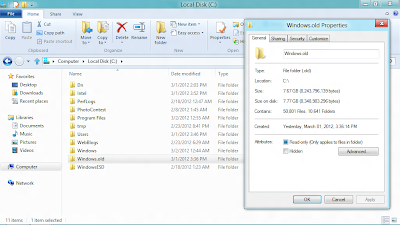
- Enable administrative tools, refer to the article "Enable administrative tools on Windows 8 Consumer Preview".
- Run Disk Cleanup from Metro Interface.
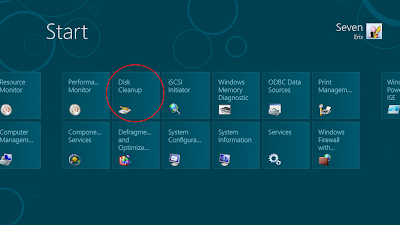
- Click "Clean up system files".

- After the system files scanned, you can check to include "Previous Windows installation(s)".

- Finally, click OK to cleanup it.
No comments:
Post a Comment