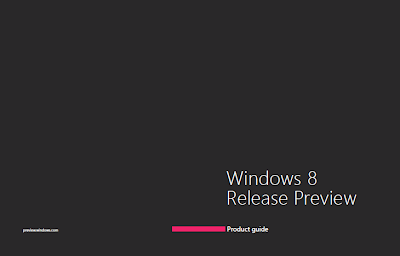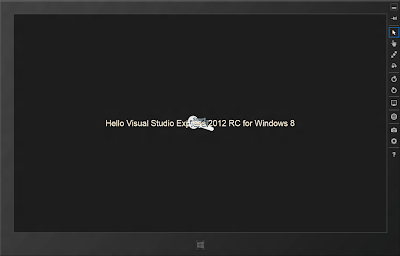Wednesday, June 20, 2012
Tuesday, June 19, 2012
Create bootable USB Windows 8 Release Preview
To craete bootable USB Windows 8 Release Preview from Windows 7 PC, you need to download and install Windows 7 USB/DVD download tool.
Download Windows 8 Release Preview ISO images.
- With a USB inserted.
- Windows 7 USB/DVD download tool.
- Browse to choose downloaded Windows 8 ISO file.
- Choose media type of USB device.
- Select inserted USB and click Begin copying.
- Bootable USB device created successfully.
Download Windows 8 Release Preview ISO images.
- With a USB inserted.
- Windows 7 USB/DVD download tool.
- Browse to choose downloaded Windows 8 ISO file.
- Choose media type of USB device.
- Select inserted USB and click Begin copying.
- Bootable USB device created successfully.
Thursday, June 14, 2012
Official announced: Buy a Windows 7 PC and get Windows 8 Pro for $14.99.
Microsoft officially announced - Buy a Windows 7 PC between June 2, 2012 and January 31, 2013, you can upgrade Windows 8 Pro for $14.99 when available.
Details: http://windows.microsoft.com/en-US/windows/upgrade-offer?ocid=O_MSC_UPG_Display_Upgrade_en-us
Details: http://windows.microsoft.com/en-US/windows/upgrade-offer?ocid=O_MSC_UPG_Display_Upgrade_en-us
Wednesday, June 13, 2012
Tuesday, June 12, 2012
Internet Explorer 10 Release Preview
This video discuss how Internet Explorer 10 is designed to make website interaction fast and fluid for touch as well as for heavy mouse and keyboard use. With IE10, websites participate in the Metro style experience in Windows 8, including the Start screen, charms, snap, and more. IE10 also provides the best protection from malicious software on the web while providing convenient control over your online privacy. http://blogs.msdn.com/b/b8/archive/2012/06/01/web-browsing-in-windows-8-release-preview-with-ie10.aspx
Set background using LinearGradientBrush
Example to set background using LinearGradientBrush.
<Grid x:Name="root">
<Grid.Background>
<LinearGradientBrush StartPoint="0 0" EndPoint="1 0">
<GradientStop Offset="0" Color="Red" />
<GradientStop Offset="1" Color="Blue" />
</LinearGradientBrush>
</Grid.Background>
</Grid>
Friday, June 8, 2012
Add UI element in Metro Style application using C++ code
To add UI element in Metro Style application dynamically using C++ code, instead of XAML:
Modify XAML to have a name in the root content, the <Grid> in this exercise:
Modify the C++ code behind:
Modify XAML to have a name in the root content, the <Grid> in this exercise:
<Grid x:Name="root" Background="{StaticResource ApplicationPageBackgroundThemeBrush}">
</Grid>
Modify the C++ code behind:
MainPage::MainPage()
{
InitializeComponent();
Uri^ imageUri = ref new Uri("http://goo.gl/fHDLv");
BitmapImage^ bitmapImage = ref new BitmapImage(imageUri);
Image^ image = ref new Image();
image->Source = bitmapImage;
image->Width = 100;
image->Height = 53;
root->Children->Append(image);
}
Wednesday, June 6, 2012
winlogon error on Windows 8 Release Preview
I have updated Windows 8 from Consumer Preview to Release Preview. When I shutdown the Windows I get a message as "winlogon.exe - No Disk"!
Solution is to turn off fast startup.
- Search "Shutdown Settings" from Settings, and click to run "Change what the power buttons do".
![]()
- "Change settings that are not currently available".
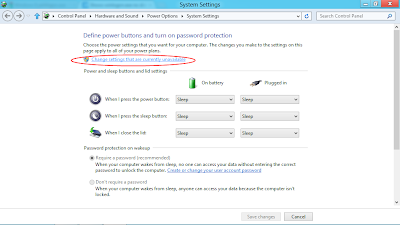
- Scroll-down and uncheck "Turn on fast startup (recommended)" and Save changes.
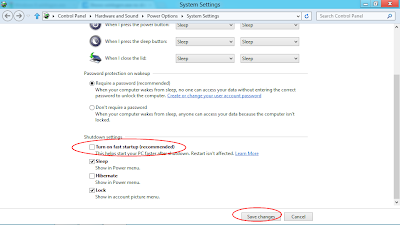
Solution is to turn off fast startup.
- Search "Shutdown Settings" from Settings, and click to run "Change what the power buttons do".
- "Change settings that are not currently available".
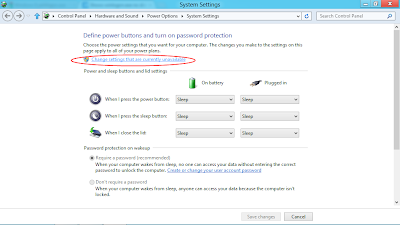
- Scroll-down and uncheck "Turn on fast startup (recommended)" and Save changes.
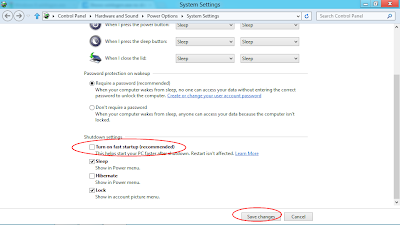
Embed MediaElement in XAML to play media
<Grid Background="{StaticResource ApplicationPageBackgroundThemeBrush}">
<MediaElement
Source="http://media.ch9.ms/ch9/3748/ad8542fd-4b59-4951-bf4a-7e98cb4e3748/VSToolbox37_high.mp4"
Width="640"
Height="480"
HorizontalAlignment="Center"
VerticalAlignment="Center"
/>
</Grid>
Free ebook: Programming Windows 8 Apps with HTML, CSS, and JavaScript (First Preview)
To help celebrate the Windows 8 Release Preview and the Visual Studio 2012 Release Candidate, Microsoft Press release a preview edition of Programming Windows 8 Apps with HTML, CSS, and JavaScript, by Kraig Brockschmidt (who, some of you might remember, many years ago worked with us on a couple editions of Inside OLE).
Download a PDF of the ebook here (4.34 MB).
Download the ebook’s sample code here (27.5 MB).
(We’ll release EPUB and MOBI versions of the final ebook.)
This first preview contains the first four chapters of what we think will be an 18-chapter final ebook:
Chapter 1 The Life Story of a Metro Style App: Platform Characteristics of Windows 8Chapter 2 QuickstartChapter 3 App Anatomy and Page NavigationChapter 4 Controls, Control Styling, and Basic Data BindingChapter 5 Collections and Collection ControlsChapter 6 LayoutChapter 7 Metro Style Commanding UIChapter 8 State, Settings, Files, and DocumentsChapter 9 Input and SensorsChapter 10 MediaChapter 11 Purposeful AnimationsChapter 12 ContractsChapter 13 Tiles, Notifications, the Lock Screen, and Background TasksChapter 14 NetworkingChapter 15 Devices and PrintingChapter 16 ExtensionsChapter 17 Apps for Everyone: Localization, Accessibility, and the Windows StoreChapter 18 Services
Source: http://blogs.msdn.com/b/microsoft_press/archive/2012/06/04/free-ebook-programming-windows-8-apps-with-html-css-and-javascript-first-preview.aspx
Tuesday, June 5, 2012
Monday, June 4, 2012
Load Image using XAML
To load Image in Metro style app, simple insert <Image...> elements in XAML.
Example:
Example:
<Grid Background="{StaticResource ApplicationPageBackgroundThemeBrush}">
<Image Source="http://goo.gl/fHDLv"
Stretch="None"/>
<TextBlock
Text="Hello Visual Studio Express 2012 RC for Windows 8"
FontFamily="Arial"
FontSize="30"
Foreground="AntiqueWhite"
HorizontalAlignment="Center"
VerticalAlignment="Center"/>
</Grid>
Saturday, June 2, 2012
Hello Visual Studio Express 2012 RC for Windows 8
As common practice, click New Project... on starting page of Visual Studio Express 2012 RC for Windows 8.
Select template of Visual C++ Windows Metro style, Blank App (XAML), with name of HelloMetroCpp. And click OK.
Double click on MainPage.xaml in Solution Explorer to open it.
- Manual edit XAML to show something. Insert the code in-between <Grid></Grid>
Save, Build and Run it.
To close the test app, you can switch back to Visual Studio Express IDE by Alt-Tab keys, then click the icon to stop debugging.
Or, drag on top of the hello app, move to bottom on screen to close it.
Select template of Visual C++ Windows Metro style, Blank App (XAML), with name of HelloMetroCpp. And click OK.
Double click on MainPage.xaml in Solution Explorer to open it.
- Manual edit XAML to show something. Insert the code in-between <Grid></Grid>
<TextBlock
Text="Hello Visual Studio Express 2012 RC for Windows 8"
FontFamily="Times New Roman"
FontSize="30"
Foreground="White"
HorizontalAlignment="Center"
VerticalAlignment="Center"/>
Save, Build and Run it.
To close the test app, you can switch back to Visual Studio Express IDE by Alt-Tab keys, then click the icon to stop debugging.
Or, drag on top of the hello app, move to bottom on screen to close it.
Visual Studio Toolbox: Visual Studio 2012 Release Candidate
In this episode, Jason Zander joins us to celebrate the availability of Visual Studio 2012 Release Candidate. Jason shows off a number of features that have been added to Visual Studio since Beta, including
- IDE updates
- Web site optimization (bundling/minification)
- Web publishing
- Enhancements to Blend for designing both XAML and HTML apps
- OData support in LightSwitch
Friday, June 1, 2012
Download Visual Studio Express 2012 RC
- Microsoft Visual Studio Express 2012 RC for Web is a free and robust development environment for building, testing, and deploying web applications across the Microsoft Web Platform.
- Microsoft Visual Studio Express 2012 RC for Windows 8 provides the core tools that are required to build compelling, innovative Windows Metro style apps.
- Visual Studio Team Foundation Server Express 2012 RC provides small teams of up to five developers with source code control, work item tracking, and build automation for their software projects so that they can deliver predictable results.
You can notice that Visual Studio Express 2012 have no option to develop Desktop Application. But you can still download Visual Studio Express 2010 for free.
Visual Studio 2012 RC released
Visual Studio 2012 is a comprehensive family of products for every organization, team and individual developer that wants to modernize or create exciting apps. Visual Studio 2012 also simplifies the product family by integrating capabilities that were previously available in separate products and bringing exciting new capabilities to every edition.
Get Visual Studio 2012 RC today and start preparing for the next generation of development.
Learn more details about What's New in Visual Studio 2012 RC.
Get Visual Studio 2012 RC today and start preparing for the next generation of development.
Learn more details about What's New in Visual Studio 2012 RC.
Windows 8 Release Preview is available now
It's Windows reimagined and reinvented from a solid core of Windows 7 speed and reliability. It's an all-new touch interface. It's a new Windows for new devices. And it's easy to try now—whether you're installing it for the first time, or moving from Windows 8 Consumer Preview. Download Here: http://go.microsoft.com/fwlink/p/?LinkId=254225
Subscribe to:
Posts (Atom)







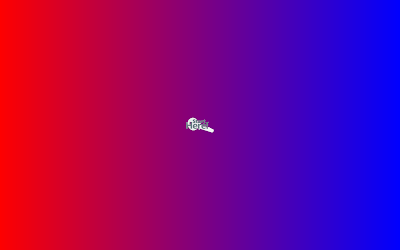
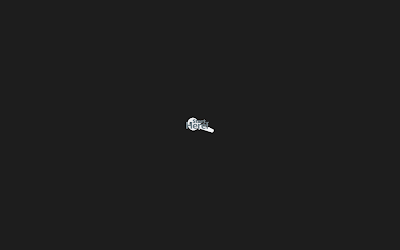


.jpg)