Monday, September 24, 2012
Sunday, September 23, 2012
What's New in the .NET Framework 4.5

This topic What's New in the .NET Framework 4.5 from msdn contains a summary of key new features and improvements in the following areas of the .NET Framework 4.5. It does not provide comprehensive information and is subject to change. For general information about the .NET Framework, including guidance for installing or uninstalling the .NET Framework, see Getting Started with the .NET Framework.
- .NET for Windows Store Apps
- Portable Class Libraries
- Core New Features and Improvements
- Tools
- Parallel Computing
- Web
- Networking
- Windows Presentation Foundation (WPF)
- Windows Communication Foundation (WCF)
- Windows Workflow Foundation (WF)
Saturday, September 22, 2012
Setup Controls using C# code, instead of XAML.
In this exercise, we are going to add TextBlock using C# code, instead of XAML.
Start Visual Studio Express 2012 RC for Windows 8, New Project..., using template of Visual C# Windows Metro styles, Blank App (XAML), with name of helloMetro_Csharp. OK.
Double click on MainPage.xaml in Solution Explorer to open the XAML defination of the screen. Modify the code to add x:Name="mycontent" for <Grid> element. And save it.
Double click on MainPage.xaml.cs to edit the code behind MainPage.
Save and Run it.
Start Visual Studio Express 2012 RC for Windows 8, New Project..., using template of Visual C# Windows Metro styles, Blank App (XAML), with name of helloMetro_Csharp. OK.
Double click on MainPage.xaml in Solution Explorer to open the XAML defination of the screen. Modify the code to add x:Name="mycontent" for <Grid> element. And save it.
<Grid x:Name="mycontent"
Background="{StaticResource ApplicationPageBackgroundThemeBrush}">
</Grid>
Double click on MainPage.xaml.cs to edit the code behind MainPage.
public MainPage()
{
this.InitializeComponent();
TextBlock myTextBlock = new TextBlock();
myTextBlock.Text = "Hello Dev-MicroSoft";
myTextBlock.FontFamily = new FontFamily("Times New Roman");
myTextBlock.FontSize = 80;
myTextBlock.HorizontalAlignment = HorizontalAlignment.Center;
myTextBlock.VerticalAlignment = VerticalAlignment.Center;
mycontent.Children.Add(myTextBlock);
}
Save and Run it.
Download and Install Visual Studio Express 2012
Visual Studio Express 2012 products provide free development tools for creating modern applications on the latest platforms.
Download Link: http://clk.atdmt.com/MRT/go/410971009/direct/01/
Unfortunately, may be it will not work on your setup of pre-release versions of Windows 8 currently!!! Because of the error of "The .Net Framework installed on this machine does not meet the minimum required version: 4.5.50709."
It's because "Visual Studio 2012 RTM will not install on pre-release versions of Windows 8"!!!
Alternatively, you can download the RC version listed here:
- Visual Studio Express 2012 for Web
Microsoft Visual Studio Express 2012 for Web is a free and robust development environment for building, testing, and deploying web applications across the Microsoft Web Platform. - Visual Studio Express 2012 for Windows 8
Microsoft Visual Studio Express 2012 for Windows 8 provides the core tools that are required to build compelling, innovative Windows Store apps. - Visual Studio 2012 Express for Windows Desktop
You can use Visual Studio Express 2012 for Windows Desktop to build powerful desktop apps in C#, Visual Basic, and C++. You can target client technologies such as Windows Presentation Foundation (WPF), Windows Forms, and Win32. - Visual Studio Team Foundation Server Express 2012
Even small teams deserve great results. Visual Studio Team Foundation Server Express 2012 provides small teams of up to five developers with source code control, work item tracking, and build automation for their software projects so that they can deliver predictable results.
Download Link: http://clk.atdmt.com/MRT/go/410971009/direct/01/
Unfortunately, may be it will not work on your setup of pre-release versions of Windows 8 currently!!! Because of the error of "The .Net Framework installed on this machine does not meet the minimum required version: 4.5.50709."
It's because "Visual Studio 2012 RTM will not install on pre-release versions of Windows 8"!!!
Alternatively, you can download the RC version listed here:
- Microsoft Visual Studio Express 2012 RC for Windows 8
http://www.microsoft.com/en-us/download/details.aspx?id=29915 - Microsoft Visual Studio Express 2012 RC for Web
http://www.microsoft.com/en-us/download/details.aspx?id=29928
Thursday, September 20, 2012
Pro C# 5.0 and the .NET 4.5 Framework
This new edition of Pro C# 5.0 and the .NET 4.5 Platform has been completely revised and rewritten to reflect the latest changes to the C# language specification and new advances in the .NET Framework. You'll find new chapters covering all the important new features that make .NET 4.5 the most comprehensive release yet, including:
- .NET APIs for Windows 8 style UI apps
- An improved Managed Extensibility Framework (MEF)
- New asynchronous task-based model for async operations
- How HTML5 support is being wrapped into C# web applications
- New programming interfaces for HTTP applications, including improved IPv6 support
- Expanded WPF, WCF and WF libraries giving C# more power than ever before
The mission of this text is to provide you with a rock-solid foundation in the C# programming language and the core aspects of the .NET platform (assemblies, remoting, Windows Forms, Web Forms, ADO.NET, XML web services, etc.). Once you digest the information presented in these 25 chapters, you’ll be in a perfect position to apply this knowledge to your specific programming assignments, and you’ll be well equipped to explore the .NET universe on your own terms.
What you’ll learn
- Be the first to understand the .NET 4.5 platform and Visual C# 2012.
- Discover the ins and outs of the leading .NET technology.
- Learn from an award-winning author who has been teaching the .NET world since version 1.0.
- Find complete coverage of XAML, .NET 4.5 and Visual Studio 12 together with discussion of the new Windows Runtime.
Who this book is for
If you’re checking out this book for the first time, do understand that it's targeted at experienced software professionals or graduate students of computer science (so don't expect three chapters on iteration or decision constructs!).
It is perfect for anyone who is interested in the new .NET Framework 4.5 and the C# language. Whether you are moving to .NET for the first time or are already writing applications using previous .NET versions, this book will provide you with a comprehensive grounding in the new technology and serve as a complete reference throughout your coding career.
It is perfect for anyone who is interested in the new .NET Framework 4.5 and the C# language. Whether you are moving to .NET for the first time or are already writing applications using previous .NET versions, this book will provide you with a comprehensive grounding in the new technology and serve as a complete reference throughout your coding career.
Table of Contents
1. The Philosophy of .NET2. A Survey of .NET Development Tools
3. Core C# Programming Constructs Part I
4. Core C# Programming Constructs Part II
5. Encapsulation
6. Inheritance and Polymorphism
7. Structured Exception Handling
8. Working with Interfaces
9. Generics and Collections
10. Delegates, Events and Lambda Expressions
11. Advanced C# Language Features
12. LINQ to Objects
13. Understanding Object Lifetime
14. Building and Configuring Class Libraries
15. Reflection, Dynamic Loading, Late Binding, and Attributes
16. The Dynamic Language Runtime
17. Processes and AppDomains
18. CIL and the Role of Dynamic Assemblies
19. Multithreaded and Asynchronous Programming
20. Working with I/O Services and Object Serialization
21. ADO.NET Part I: The Connected Layer
22. ADO.NET Part II: The Disconnected Layer
23. ADO.NET Part III: The Entity Framework
24. LINQ to XML
25. Windows Communication Foundation
26. Windows Workflow Foundation
27. Introducing WPF and XAML
28...
Beginning ASP.NET 4.5 in C#
This book is the most comprehensive and up to date introduction to ASP.NET ever written. Focussing solely on C#, with no code samples duplicated in other languages, award winning author Matthew MacDonald introduces you to the very latest thinking and best practices for the ASP.NET 4.5 technology.
Assuming no prior coding experience, you'll be taught everything you need to know from the ground up. Starting from first principals, you'll learn the skills you need to be an effective ASP.NET developer who is ready to progress to more sophisticated projects and professional work.
You'll be taught how to use object orientation and code-behind techniques to lay out your code clearly in a way other developers can easily understand. You'll learn how to query databases from within you web pages, spice up your layouts using ASP.NET AJAX and deploy your finished websites to production servers. You'll also learn how to debug your code when things go wrong and the performance and scalability issues that can affect your web projects as they grow.
With you book you can take your first step towards becoming a successful ASP.NET developer with confidence.
Assuming no prior coding experience, you'll be taught everything you need to know from the ground up. Starting from first principals, you'll learn the skills you need to be an effective ASP.NET developer who is ready to progress to more sophisticated projects and professional work.
You'll be taught how to use object orientation and code-behind techniques to lay out your code clearly in a way other developers can easily understand. You'll learn how to query databases from within you web pages, spice up your layouts using ASP.NET AJAX and deploy your finished websites to production servers. You'll also learn how to debug your code when things go wrong and the performance and scalability issues that can affect your web projects as they grow.
With you book you can take your first step towards becoming a successful ASP.NET developer with confidence.
What you’ll learn
- Learn everything you need to know to build ASP.NET 4.5 applications with confidence.
- Dive into the deepest, broadest, introductory ASP.NET coverage available.
- Be guided by an award winning author who will steadily progress your knowledge from first principles to advanced techniques over the course of the book.
Who this book is for
This book is ideal for anyone new to .NET development who wants to learn how ASP.NET 4.5 works. No prior programming knowledge is assumed and all concepts are explained from first principals.
Table of Contents
1. The .NET Framework2. The C# Language
3. Types, Objects, and Namespaces
4. Visual Studio
5. Web Form Fundamentals
6. Web Controls
7. Error Handling, Logging, and Tracing
8. State Management
9. Validation
10.Rich Controls
11.User Controls and Graphics
12.Styles, Themes, and Master Pages
13.Website Navigation
14.ADO.NET Fundamentals
15.Data Binding
16.The Data Controls
17.Files and Streams
18.XML
19.Security Fundamentals
20.Membership
21.Profiles
22.Advanced ASP.NET Components
23.Caching
24.LINQ and the Entity Framework
25.ASP.NET AJAX
26.Deploying ASP.NET Applications
Wednesday, September 19, 2012
Thursday, September 13, 2012
WinRT XAML Toolkit
A set of controls, extensions and helper classes for Windows Runtime XAML applications, to help you build your apps faster, letting you focus on adding cool features and not worrying about plumbing.
Website: WinRT XAML Toolkit
Website: WinRT XAML Toolkit
Windows Phone 8 SDK Preview program is now open
Microsoft begin accepting requests for access to the Windows Phone SDK 8.0 Developer Preview program. The objective is to let developers of the most-downloaded apps start optimizing them for Windows Phone 8, and expect the majority of published developers in this situation to qualify for access.
To apply, please visit the Microsoft Connect site and complete a short application.
Source: http://windowsteamblog.com/windows_phone/b/wpdev/archive/2012/09/12/windows-phone-8-sdk-preview-program-is-now-open.aspx
Source: http://windowsteamblog.com/windows_phone/b/wpdev/archive/2012/09/12/windows-phone-8-sdk-preview-program-is-now-open.aspx
Tuesday, September 11, 2012
WinRT Revealed
Windows 8 application development is an exciting topic these days. Windows 8 introduces WinRT, the API for accessing the operating system and the underlying hardware where Metro applications run. WinRT can be accessed through multiple development languages, including C++, .NET languages and JavaScript. Developers from all backgrounds can use their skills to build beautiful and fast Windows 8 applications.
Author Michael Mayberry takes you through a quick overview of this new addition in WinRT Revealed and will get you started quickly in developing Windows 8 applications in this new environment. Written at a brisk space and a no-nonsense style, you'll find exactly what you need to understand what's different in WinRT compared to what you know, and pointers on how to develop solid WinRT applications even before Windows 8's release.
What you’ll learn
- What WinRT is
- How to access WinRT
- How to create WinRT components
- Best practices for UI programming
Who this book is for
This book reaches out to all developers who are interesting in creating Windows 8 applications, for both consumers and enterprise. Microsoft’s introduction of a new runtime framework in WinRT raises questions. This book aims to answer those questions and prepare developers for building apps for Windows 8.
Table of Contents
- Introducing WinRT
- Building WinRT Components
- Building a .Net App With WinRT
- Reaching Beyond the App
- WinRT Resources
Thursday, September 6, 2012
Free ebook from Microsoft Press: Introducing Windows Server 2012 (RTM Edition)
Mitch Tulloch has updated his very popular free ebook on Windows Server 2012 based on the RTM version of the software.
 A key feature of this book is the inclusion of sidebars written by members of the Windows Server team, Microsoft Support engineers, Microsoft Consulting Services staff, and others who work at Microsoft. These sidebars provide an insider’s perspective that includes both “under-the-hood” information concerning how features work, and strategies, tips, and best practices from experts who have been working with the platform during product development.
A key feature of this book is the inclusion of sidebars written by members of the Windows Server team, Microsoft Support engineers, Microsoft Consulting Services staff, and others who work at Microsoft. These sidebars provide an insider’s perspective that includes both “under-the-hood” information concerning how features work, and strategies, tips, and best practices from experts who have been working with the platform during product development.
Download:
Source: Microsoft Press
Wednesday, September 5, 2012
Tuesday, September 4, 2012
Subscribe to:
Posts (Atom)


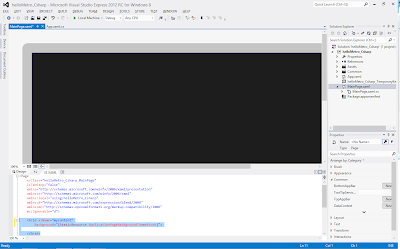
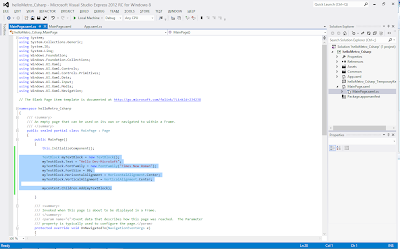
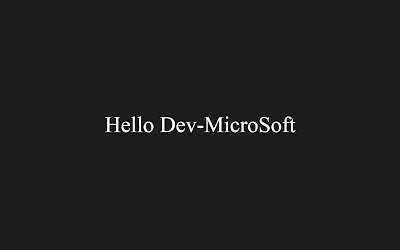

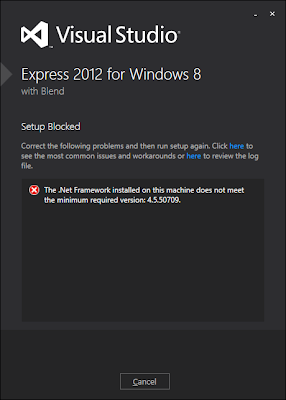
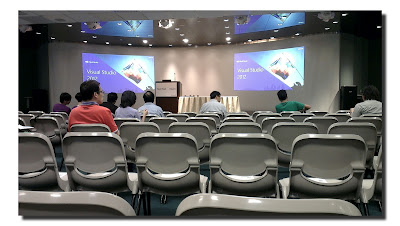

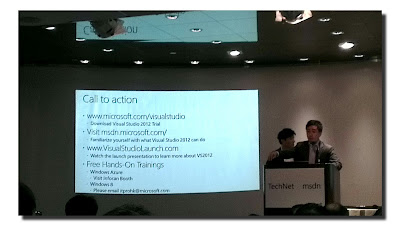
.jpg)