The video tutorials "Introduction to C++ and DirectX Game Development" teach about the game loop, input detection, applying basic shaders, state management, and more. With these skills, you'll be building the engine, not just the game—and you'll up-level your employability options with AAA companies at the same time.
Friday, December 13, 2013
Introduction to C++ and DirectX Game Development
The video tutorials "Introduction to C++ and DirectX Game Development" teach about the game loop, input detection, applying basic shaders, state management, and more. With these skills, you'll be building the engine, not just the game—and you'll up-level your employability options with AAA companies at the same time.
Wednesday, December 11, 2013
Microsoft Visual Basic 2013 Step by Step
Your hands-on guide to Visual Basic fundamentals
Expand your expertise—and teach yourself the fundamentals of Microsoft Visual Basic 2013. If you have previous programming experience but are new to Visual Basic 2013, this tutorial delivers the step-by-step guidance and coding exercises you need to master core topics and techniques.
Discover how to:
- Master essential Visual Basic programming techniques
- Begin building apps for Windows Store, Windows Phone 8, and ASP.NET
- Design apps using XAML markup, touch input, and live tiles
- Tackle advanced language concepts, such as polymorphism
- Manage data sources including XML documents and web data
- Create a Windows Phone 8 app that manages key lifecycle events
Microsoft Visual C# 2013 Step by Step
Your hands-on guide to Visual C# fundamentals
Expand your expertise—and teach yourself the fundamentals of Microsoft Visual C# 2013. If you have previous programming experience but are new to Visual C# 2013, this tutorial delivers the step-by-step guidance and coding exercises you need to master core topics and techniques.
Discover how to:
- Create and debug C# applications in Visual Studio 2013
- Work with variables, identifiers, statements, operators, and methods
- Create interfaces and define abstract classes
- Write robust code that can catch and handle exceptions
- Display and edit data using data binding with Microsoft ADO.NET Entity Framework
- Respond to user input and touchscreen gestures
- Handle events arising from multiple sources
- Develop your first Windows 8.1 apps
Monday, December 9, 2013
Windows 8.1 Inside Out
You're beyond the basics - so dive right in and really put your PC to work! This supremely organized reference packs hundreds of timesaving solutions, troubleshooting tips, and workarounds for Windows 8.1. Plus, you get access to two and half hours of video training and a companion ebook.
Topics include:
- Installing, upgrading, or migrating to Windows 8.1
- Using and managing apps
- Personalizing your system
- Accessibility features
- Organizing, backing up, and restoring files
- Managing storage and using SkyDrive
- Digital media and home entertainment
- Security and privacy features
- Setting up and troubleshooting networking
- Maintenance, performance tuning, and troubleshooting
- Using Hyper-V virtualization
Windows 8.1 Step by Step
The smart way to learn Windows 8.1—one step at a time!
Experience learning made easy—and quickly teach yourself how to navigate and use Windows 8.1. With Step by Step, you set the pace—building and practicing the skills you need, just when you need them!
- Navigate with ease using the new Start screen
- Search your files, music, and the web—all at once
- Store, access, and manage data in the cloud with SkyDrive
- Explore improvements in Internet Explorer 11
- Stay in touch using Mail, Calendar, People, and Skype
- Customize your computing experience with PC settings
Thursday, November 28, 2013
Build Apps for Both Windows 8 and Windows Phone 8 Jump Start
This session compares and contrasts Windows 8 and Windows Phone 8 with a focus on understanding how developers can maximize code reuse when building for both platforms ("code sharing"). This Windows 8 Jump Start training targets developers with some experience developing for the Windows Phone and want to develop apps for both Windows Phone 8 and Windows 8. Through engaging demos, Ben dives into guidance, best practices, patterns and techniques that will help developers deliver apps for both Windows 8 and Windows Phone 8 with maximum code reuse.
Instructors | Introducing Ben Riga, a Senior Technical Evangelist for Windows 8 at Microsoft's who is passionate about sharing the compelling technical and business value of the Windows platform and how partners benefit when publishing apps to the Windows store.
link: http://www.microsoftvirtualacademy.com/training-courses/windows-8-and-windows-phone-8-app-development

Instructors | Introducing Ben Riga, a Senior Technical Evangelist for Windows 8 at Microsoft's who is passionate about sharing the compelling technical and business value of the Windows platform and how partners benefit when publishing apps to the Windows store.
link: http://www.microsoftvirtualacademy.com/training-courses/windows-8-and-windows-phone-8-app-development

Friday, November 15, 2013
Check OpenGL version supported on your system - OpenGL Extensions Viewer
OpenGL Extensions Viewer is a software which displays useful information about the current OpenGL 3D accelerator. It available for Windows 32bit and 64bit and MacOS X, iOS, and Android.
This program displays the vendor name, the version implemented, the renderer name and the extensions of the current OpenGL 3D accelerator.
Visit: http://www.realtech-vr.com/glview/
This program displays the vendor name, the version implemented, the renderer name and the extensions of the current OpenGL 3D accelerator.
Visit: http://www.realtech-vr.com/glview/
 |
| OpenGL Extensions Viewer |
Wednesday, November 6, 2013
Download MSDN Magazine for FREE
Digital version of MSDN Magazine is available to download for FREE here. The latest available issue is 2013 October, and Government Special Issue.
Visit: http://msdn.microsoft.com/en-us/magazine/ee310108.aspx
 |
| Download MSDN Magazine for FREE |
GTK+ 3 is now on Windows
GTK+ 3.6.4 is the current maintained version on Windows. The current GTK+ stack uses APIs that are available only on Windows 2000 or later. Download GTK+ 3 for Windows (32-bit) here.
You will need the GLib, cairo, Pango, ATK, gdk-pixbuf and GTK+ developer packages to build software against GTK+. To run GTK+ programs you will also need the gettext-runtime, fontconfig, freetype, expat, libpng and zlib packages.
The packages here are for people who develop software that uses GTK+. This page is not intended directly for end-users. It is expected that people who build installers for GTK+ applications for Windows bundle GTK+ with them.
 An installation and usage tutorial is available for beginners.
An installation and usage tutorial is available for beginners.Saturday, November 2, 2013
How to Find on this page in IE11
To find words in current loaded page in Internet Explorer (currently IE 11), you can press Ctrl+F, or click "Find in this page" in Edit option of Menu bar.
If you can't see the Menu Bar in IE, you can enable it by right clicking on IE's top area, and check to enable Menu bar.
If you can't see the Menu Bar in IE, you can enable it by right clicking on IE's top area, and check to enable Menu bar.
Friday, November 1, 2013
Thursday, October 31, 2013
Free ebook: Programming Windows Store Apps with HTML, CSS, and JavaScript, Second Edition (second preview)
Microsoft Press is pleased to offer the second preview of Kraig Brockschmidt’s in-depth ebook on writing Windows Store apps using HTML, CSS3, and JavaScript within the Windows 8.1 platform. Here are the download links:
- Programming Windows Store Apps with HTML, CSS, and JavaScript, Second Edition (second preview) [16.4 MB PDF; 12 chapters & 3 appendices; 750 pages]
- Companion content for the Second Edition (second edition) [132 MB ZIP; code samples, plus 20 videos]
.jpg) |
| Free ebook: Programming Windows Store Apps with HTML, CSS, and JavaScript, Second Edition (second preview) |
Source: Microsoft Press Blog
Python Tools for Visual Studio v2.0
Python Tools for Visual Studio (currently version 2.0) is a free, open source plugin that turns Visual Studio into a Python IDE.
PTVS supports CPython, IronPython, editing, browsing, Intellisense, mixed Python/C++ debugging, remote linux/MacOS debugging, profiling, IPython, Django, and cloud computing with client libraries for Windows, Linux and MacOS.
Designed, developed, and supported by Microsoft and the community.
web site: https://pytools.codeplex.com/
PTVS 2.0: A quick overview
This video does a quick walk through of PTVS 2.0 including:
- Installation
- Intellisense
- REPL + IPython
- Reformat
- Django & Django debugging
- Debugging: local, remote, linux, mixed Python/C++
- Profiling
PTVS supports CPython, IronPython, editing, browsing, Intellisense, mixed Python/C++ debugging, remote linux/MacOS debugging, profiling, IPython, Django, and cloud computing with client libraries for Windows, Linux and MacOS.
Designed, developed, and supported by Microsoft and the community.
web site: https://pytools.codeplex.com/
PTVS 2.0: A quick overview
This video does a quick walk through of PTVS 2.0 including:
- Installation
- Intellisense
- REPL + IPython
- Reformat
- Django & Django debugging
- Debugging: local, remote, linux, mixed Python/C++
- Profiling
Tuesday, October 29, 2013
Visual Studio will be launced at Nov 13
Microsoft Visual will be launched at Nov 13, 2013.
http://events.visualstudio.com
You can download and try today at
http://www.microsoft.com/visualstudio/eng/downloads
Screencast-O-Matic, screen capture recording tool
Screencast-O-Matic is screen capture recording tool for Windows or Mac computers with no install from http://www.screencast-o-matic.com/, or you can download and install the application to your computer and run at locally.
This video show how to run without installation, by visiting http://www.screencast-o-matic.com/.
and, the video captured:
This video show how to run without installation, by visiting http://www.screencast-o-matic.com/.
and, the video captured:
Capture screen of Windows 8.1 with Snipping Tool
To capture your Windows 8.1 screen, add notes, save the snip, or email, you can use Windows 8.1's Snipping Tool.
Enter Snipping Tool in the search box, and then tapping or clicking Snipping Tool.
Official Windwos Help: Use Snipping Tool to capture screenshots
Enter Snipping Tool in the search box, and then tapping or clicking Snipping Tool.
Official Windwos Help: Use Snipping Tool to capture screenshots
Monday, October 28, 2013
Exam Ref 70-482: Advanced Windows Store App Development using HTML5 and JavaScript
Prepare for Microsoft Exam 70-482—and help demonstrate your real-world mastery of building Windows Store apps with HTML5 and JavaScript. Designed for experienced developers ready to advance their status, Exam Ref focuses on the critical-thinking and decision-making acumen needed for success at the MCSD level.
Focus on the expertise measured by these objectives:
- Develop Windows Store apps
- Discover and interact with devices
- Program user interaction
- Enhance the user interface
- Manage data and security
- Prepare for a solution deployment
This Microsoft Exam Ref:
- Organizes its coverage by exam objectives.
- Features strategic, what-if scenarios to challenge you.
- Includes a 15% exam discount from Microsoft. (Limited time offer)
Exam Ref 70-485: Advanced Windows Store App Development Using C#
Prepare for Microsoft Exam 70-485—and help demonstrate your real-world mastery of building Windows Store apps with C#. Designed for experienced developers ready to advance their status, Exam Ref focuses on the critical-thinking and decision-making acumen needed for success at the MCSD level.
Focus on the expertise measured by these objectives:
- Develop Windows Store apps
- Discover and interact with devices
- Program user interaction
- Enhance the user interface
- Manage data and security
- Prepare for a solution deployment
This Microsoft Exam Ref:
- Organizes its coverage by exam objectives.
- Features strategic, what-if scenarios to challenge you.
- Includes a 15% exam discount from Microsoft. (Limited time offer)
Tuesday, October 22, 2013
Nokia Lumia 2520 first hands-on
Be the first to see the new Nokia Lumia 2520, a stunning 10.1-inch Windows 8.1 RT tablet that's always connected with full 4G and LTE. Offering the best way to create and consume content on the go, it's packed with Nokia's mobile know-how and stunning apps like Nokia Camera, Story Teller and Nokia Music with Mix Radio.
Find out more: http://www.nokia.com/global/products/tablet/lumia2520
Find out more: http://www.nokia.com/global/products/tablet/lumia2520
Nokia Lumia 1520 first hands-on
Be the first to see the stunning new Nokia Lumia 1520, which packs a full HD 6-inch display and a 20 megapixel PureView camera into a sleek polycarbonate shell. It's also brings an exciting third row of tiles to boost your creativity and productivity, as well as the brand new Nokia Camera app.
Find out more: http://www.nokia.com/global/products/phone/lumia1520
Monday, October 21, 2013
Sunday, October 20, 2013
Visual Studio 2013 Web Editor Features - HTML Editor
Visual Studio 2013 Web Editor Features - HTML Editor
The video shows Visual Studio 2013 HTML editor features, including full IntelliSense for HTML elements, all CSS classes and ID's in your project, HTML entities, rich snippets, drag and drop for media, support for modern libraries like AngularJS, KnockoutJS and Handlebars, and a variety of meta tags.
The video shows Visual Studio 2013 HTML editor features, including full IntelliSense for HTML elements, all CSS classes and ID's in your project, HTML entities, rich snippets, drag and drop for media, support for modern libraries like AngularJS, KnockoutJS and Handlebars, and a variety of meta tags.
Saturday, October 19, 2013
free eBook: Introducing Windows 8.1 for IT Professionals
Microsoft Press announced that Introducing Windows 8.1 for IT Professionals by Ed Bott is ready for download in PDF format.
This free ebook from Microsoft Press focuses on things that are new in Windows 8.1, with a special emphasis on topics of interest to IT pros. It’s currently available in pdf format.
Topics covered: An overview of Windows 8.1, the Windows 8.1 user experience, deploying Windows 8.1, security in Windows 8.1, Internet Explorer 11, delivering Windows Store apps, recovery options in Windows 8.1, Windows 8.1 and networks, virtualization in Windows 8.1, Windows RT 8.1 and managing mobile devices.
Download Free ebook: Introducing Windows 8.1 for IT Professionals
This free ebook from Microsoft Press focuses on things that are new in Windows 8.1, with a special emphasis on topics of interest to IT pros. It’s currently available in pdf format.
Topics covered: An overview of Windows 8.1, the Windows 8.1 user experience, deploying Windows 8.1, security in Windows 8.1, Internet Explorer 11, delivering Windows Store apps, recovery options in Windows 8.1, Windows 8.1 and networks, virtualization in Windows 8.1, Windows RT 8.1 and managing mobile devices.
 |
| Introducing Windows 8.1 for IT Professionals |
Visual Studio Express 2013
- Microsoft Visual Studio Express 2013 for Web
Visual Studio Express 2013 for Web provides the core tools for creating compelling, innovative web applications and services. - Microsoft Visual Studio Express 2013 for Windows
Visual Studio Express 2013 for Windows provides the core tools that are required to build compelling, innovative Windows Store apps. - Microsoft Visual Studio Express 2013 for Windows Desktop
Visual Studio Express 2013 for Windows Desktop enables the creation of desktop apps in C#, Visual Basic, and C++, and supports Windows Presentation Foundation (WPF), Windows Forms, and Win32. - Microsoft Visual Studio Team Foundation Server Express 2013
Visual Studio Team Foundation Server Express 2013 is a source-code-control, project-management, and team-collaboration platform at the core of the Microsoft suite of Application Lifecycle Management (ALM) tools, which help individuals and small teams be more agile, collaborate more effectively, and deliver quality software more consistently. - Visual Studio Express 2012 for Windows Phone
The Windows Phone SDK 8.0 is a full-featured development environment to use for building apps and games for Windows Phone 8.0 and Windows Phone 7.5. The Windows Phone SDK provides a stand-alone Visual Studio Express 2012 for Windows Phone or works as an add-in to Visual Studio 2012 Professional, Premium or Ultimate editions.
Download Visual Studio Express 2013
Tuesday, July 30, 2013
Exam Ref 70-484: Essentials of Developing Windows Store Apps using C#
Exam Ref 70-484: Essentials of Developing Windows Store Apps using C#
Prepare for Microsoft Exam 70-484—and help demonstrate your real-world mastery of programming Windows Store apps using C#. Designed for experienced software developers ready to advance their status, Exam Ref focuses on the critical-thinking and decision-making acumen needed for success at the MCSD level.
Focus on the expertise measured by these objectives:
- Design Windows Store Apps
- Develop Windows Store Apps
- Create the User Interface
- Program the User Interaction
- Manage Security and Data
This Microsoft Exam Ref:
- Organizes its coverage by exam objectives.
- Features strategic, what-if scenarios to challenge you.
- Includes a 15% exam discount from Microsoft. Offer expires 12/31/2017.
Exam Ref 70-483: Programming in C#
Exam Ref 70-483: Programming in C#
Prepare for Microsoft Exam 70-483—and help demonstrate your real-world mastery of programming in C#. Designed for experienced software developers ready to advance their status, Exam Ref focuses on the critical-thinking and decision-making acumen needed for success at the Microsoft Specialist level.
Focus on the expertise measured by these objectives:
- Manage Program Flow
- Create and Use Types
- Debug Applications and Implement Security
- Implement Data Access
This Microsoft Exam Ref:
- Organizes its coverage by exam objectives.
- Features strategic, what-if scenarios to challenge you.
- Includes a 15% exam discount from Microsoft. Offer expires 12/31/2017.
Sunday, July 28, 2013
PROFESSIONAL ASP.NET 4.5 IN C# AND VB
The all-new approach for experienced ASP.NET professionals!
ASP.NET is Microsoft's technology for building dynamically generated web pages from database content. Originally introduced in 2002, ASP.NET has undergone many changes in multiple versions and iterations as developers have gained a decade of experience with this popular technology. With that decade of experience, this edition of the book presents a fresh, new overhauled approach.
- A new focus on how to build ASP.NET sites and applications relying on field-tested reliable methods
- Integration of "One ASP.NET" philosophy treating ASP.NET Web Forms and ASP.NET MVC as equal tools each with their proper time and place
- Coverage of hot new ASP.NET 4.5 additions such as the Web API, Websockets and HTML5 & CSS3 use in layout but only to the extent that the tools themselves are practical and useful for working ASP.NET developers
Professional ASP.NET 4.5 in C# and VB is an essential tool for programmers who need to be productive and build reliably performing sites with the latest ASP.NET Framework and Visual Studio.
MCSD Certification Toolkit (Exam 70-483): Programming in C#
A perfectly crafted prep guide that prepares you for the MCSD 70-483
The MCSD 70-483 exam is the entry-level Microsoft certification exam for C# developers and this must-have resource offers essential coverage of the exam that will test your competency in C# programming. Each chapter covers one of the core subject domains that comprise the exam. Among the authors are experienced trainers who advised Microsoft on the development of its certification programs, affording them a unique understanding of both the objectives and what it takes to master them. This invaluable knowledge is passed to you so that you will not only be prepared to take the exam, but also become a better C# developer
- Features a step-by-step lab tutorial for each lesson covered in the book, encouraging you to practice what you've just learned in order to reinforce your learning
- Includes an accompanying website that includes more than 100 simulated test questions and answers
- Shares solutions to the hands-on labs presented in the book
- Contains complete sample code
- Offers a unique author approach that not only teaches you how to answer a set of exam questions but also provides you with an understanding of the underlying concepts and skills needed to succeed as a professional C# programmer
MCSD Certification Toolkit is all you need to fully prepare for exam 70-483!
Friday, June 28, 2013
Windows 8.1 Preview is available now
Windows 8.1—a free update to Windows 8—is coming later this year, and a prerelease version is available now for you to try. Windows 8.1 has new ways for you to personalize your PC and includes a wave of awesome new apps and services.
Windows 8.1 Preview is available now: http://windows.microsoft.com/en-us/windows-8/preview
Windows 8.1 Preview is available now: http://windows.microsoft.com/en-us/windows-8/preview
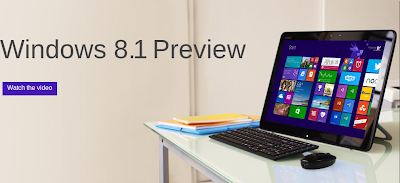 |
| Windows 8.1 Preview |
First preview: Programming Windows Store Apps with HTML, CSS, and JavaScript, Second Edition
Free eBook: First preview: Programming Windows Store Apps with HTML, CSS, and JavaScript, Second Edition, is available to download: Here
Source: Microsoft Press Blog
Thursday, April 4, 2013
FREE ebook: Windows Store Apps Succinctly

Syncfusion’s FREE eBook, Windows Store Apps Succinctly:
Windows Store apps present a radical shift in Windows development. They place content and interaction above all else to provide users with immersive, intuitive application experiences. With Windows Store Apps Succinctly by John Garland, you'll be guided through obtaining a developer license, to managing your application's life cycle and storage, all the way to submitting your app to the Windows Store.
Table of Contents
- Core Concepts
- XAML, Controls, and Pages
- Application Life Cycle and Storage
- Contracts and Extensions
- Tiles, Toasts, and Notifications
- Hardware and Sensors
- Deployment
Sunday, March 3, 2013
Download MSDN February 2013 for FREE!

Digital veraion (PDF) of MSDN February 2013 issue is available for FREE here: http://msdn.microsoft.com/en-us/magazine/ee310108.aspx
Monday, February 25, 2013
C# Fundamentals Important Update
Since the launch of this series Microsoft has released Windows 8 along with new editions of Visual Studio. In this short update video, Bob Tabor explains which versions of Visual Studio 2012 Express you should download and explains the difference between Visual Studio for Windows 8 and Visual Studio for Desktop.
Tuesday, January 22, 2013
Windows 8 tutorials
windows8update.com have put together a complete overview of all the different parts and functions of Windows 8 - Windows 8 Tutorials.
Get Windows 8 Media Center Pack for free, for a limited time.
- For a limited time, get Windows 8 Media Center Pack for free **
** Windows 8 Media Center Pack is available at no charge for a limited time only through this promotional page on Windows.com. If you obtain Windows 8 Media Center Pack through any other location fees might apply. Offer valid from October 26, 2012, until January 31, 2013, and is limited to one product key per email address. You qualify for this promotion if your PC is running Windows 8 Pro. Additional hardware may be required to watch and record live TV. You must provide a valid email address to receive your Windows 8 Media Center Pack product key. Your product key must be activated no later than January 31, 2013. Microsoft will only contact you at the email address you provide to send you your product key and to remind you when the activation period for your product key is ending. Catalysis Corporation is a third-party company we use to collect subscription information and process the delivery of these emails. If you purchase a new PC with Windows 8 preinstalled and you later upgrade that PC with Windows 8 Pro Pack, Windows 8 Media Center Pack, a volume license edition, or a retail edition, you will no longer be able to install apps that are provided exclusively from your PC manufacturer through the Windows Store. Get the full details on our special offers.
- For a limited time, get Windows 8 Pro Pack for $69.99 *
* Offer valid from October 26, 2012, until January 31, 2013, and is limited to five licenses per customer per promotion. To install Windows 8 Pro Pack, you must be running Windows 8. Internet access fees may apply. Prices shown are estimated retail prices; actual price may vary by retailer. If you purchase a new PC with Windows 8 preinstalled and you later upgrade that PC with Windows 8 Pro Pack, Windows 8 Media Center Pack, a volume license edition, or a retail edition, you will no longer be able to install apps that are provided exclusively from your PC manufacturer through the Windows Store. Get the full details on our special offers.
Subscribe to:
Posts (Atom)







