Saturday, December 29, 2012
Understanding how Data Binding Works at Design Time
Understanding how Data Binding Works at Design Time
In this lesson we take a short aside and learn about the design time experience in Visual Studio and learn how it is able to render sample data. This gives us insights into binding syntax, data collections, schemas and more.
Source: http://channel9.msdn.com/Series/Windows-Store-apps-for-Absolute-Beginners-with-C-/Part-8-Understanding-how-Data-Binding-Works-at-Design-Time#time=0h0m17s
Thursday, November 29, 2012
Programming Windows® 8 Apps with HTML, CSS, and JavaScript
Apply your existing skills with HTML, CSS, and JavaScript—and start building your own Windows 8 apps now. As a member of the Windows Ecosystem team, the author has trained hundreds of Microsoft engineers and has been on the front lines of bringing the first Windows 8 apps to the Windows Store. Through this book, you’ll get a thorough grounding in platform features and considerations, and delve into development essentials. “Quickstart” sections provide ready experience with the tools, API, and core features. And you’ll gain insights and best practices on design, coding, and performance from real-world developers working on real-world apps.
Topics includes:
- Platform Characteristics
- App Anatomy and Page Navigation
- Controls, Control Styling, and Basic Data Binding
- Collections and Collection Controls
- Layout
- Windows 8 Style Commanding UI
- State, Settings, Files, and Documents
- Input and Sensors
- Media
- Purposeful Animations
- Contracts
- Tiles, Notifications, the Lock Screen, and Background Tasks
- Networking
- Devices and Printing
- Extensions
- Localization, Accessibility, and the Windows Store
Windows 8 Inside Out
You’re beyond the basics—so dive right into Windows 8 and really put your PC to work! This supremely organized reference is packed with hundreds of timesaving solutions, troubleshooting tips, and workarounds. It’s all muscle and no fluff. Discover how the experts tackle Windows 8—and challenge yourself to new levels of mastery!
Topics include:
- Installing and personalizing Windows 8
- Mastering the new UI and features
- Using pen, touch, and voice input
- Implementing security essentials
- Managing files, disks, and drives
- Sharing and synching digital media
- Setting up and troubleshooting a home or mobile network
- Monitoring and tuning performance
Friday, November 23, 2012
Windows 8 For Dummies
Microsoft Windows is the operating system that runs nearly 90 percent of the world's computers. Windows 8 will offer new interface updates, cloud-based services, and much more. This update of Andy Rathbone's bestselling Windows guide covers all the basics, plus the enhancements unique to Windows 8. Whether you're meeting Windows for the first time or upgrading from an earlier version, this book shows you how to navigate the interface, work with files, browse the Internet, set up e-mail, manage media, and more.
- Combined editions of this book, all by Microsoft MVP Andy Rathbone, have sold more than 15 million copies worldwide, making Windows For Dummies the #1 bestselling technology book of all time
- Covers all the basics of using Windows 8--core desktop components, managing files and folders, saving files, using Windows search, printing, and working in the cloud
- Shows how to get online, set up and use e-mail, use the latest version of Internet Explorer, set up security and virus protection, add music to the media player, organize photos, and edit media
- Includes coverage on using Windows 8's new start screen on both a desktop computer and a touchscreen device
Windows 8 For Dummies has what all Windows newbies need to know as well as complete coverage of the new version's bells and whistles.
Monday, November 12, 2012
Team Foundation Service is live! Up to 5 users are free, and for a limited time all use is free!
It's available now. It's Team Foundation Service, a new way for teams who care about rapid software delivery to plan and manage projects. And for teams up to 5 developers, it's free.
Team Foundation Service is being made available to teams of up to five developers for FREE. Sign up today, invite up to four team members and start collaborating for no cost. To get started, visit: http://tfs.visualstudio.com.
- Accessible from anywhere, using existing and familiar tools.
Plan projects, collaborate with your team, and manage your code online from anywhere using any modern web browser. Works with all editions of Visual Studio 2012 (even Express!), as well as Eclipse and other tools (by using our command line client). - Get started quickly, with no infrastructure to manage.
Go from "sign up" to your first project in minutes, and set up a Continuous Integration (CI) build in a few easy steps. Your source code and work items are stored in the cloud, making server configuration a thing of the past.
- All languages and platforms welcome.
From C# to Python, from Windows to Android, you can use a variety of languages and target a variety of platforms. Our services are designed to help you focus on what you do best—building great apps.
Team Foundation Service is being made available to teams of up to five developers for FREE. Sign up today, invite up to four team members and start collaborating for no cost. To get started, visit: http://tfs.visualstudio.com.
Sunday, November 4, 2012
Visual Studio Express 2012 for Windows Phone
Windows Phone SDK provides Visual Studio Express 2012 for Windows Phone and the assets to build epic apps faster using what you know. Use .NET to build your apps or take full advantage of the platform for your games with DirectX/C++. .NET apps and games can reuse their business logic across Windows 8, the web (ASP.NET), and Windows Azure so developers can move faster.
Windows Phone apps
The Visual Studio 2012 integrated development environment (IDE) simplifies the development of phone apps so you can focus on delighting your users.
Windows Phone Emulator
Once you’ve built your app, test it using the Windows Phone Emulator. You’ll see it the way users will see it in a simulated, real-world environment.
Blend for Windows Phone
Seamless integration with Blend for Windows Phone means you can create unique and compelling apps that will shine in the Windows Phone Marketplace.
Use with your existing Visual Studio
With the Visual Studio Add-in you can create end-to-end solutions. Create continuous services to power your apps with cloud-based services. Or share business logic across Windows Phone, Windows 8, or ASP.NET.
Link: http://www.microsoft.com/visualstudio/cht/products/visual-studio-express-for-windows-phone
Windows Phone apps
The Visual Studio 2012 integrated development environment (IDE) simplifies the development of phone apps so you can focus on delighting your users.
Windows Phone Emulator
Once you’ve built your app, test it using the Windows Phone Emulator. You’ll see it the way users will see it in a simulated, real-world environment.
Blend for Windows Phone
Seamless integration with Blend for Windows Phone means you can create unique and compelling apps that will shine in the Windows Phone Marketplace.
Use with your existing Visual Studio
With the Visual Studio Add-in you can create end-to-end solutions. Create continuous services to power your apps with cloud-based services. Or share business logic across Windows Phone, Windows 8, or ASP.NET.
Link: http://www.microsoft.com/visualstudio/cht/products/visual-studio-express-for-windows-phone
Wednesday, October 31, 2012
Windows Phone 8 Developer Platform announced

Windows Phone 8 Developer Platform launched! Microsoft are making available the most important advancement of the dev plat to date, including a new Windows Phone SDK 8.0 and a refreshed Windows Phone Dev Center now open for Windows Phone 8 app submissions.
The Windows Phone SDK 8.0 is a full-featured development environment to use for building apps and games for Windows Phone 8.0 and Windows Phone 7.5. The Windows Phone SDK provides a stand-alone Visual Studio Express 2012 edition for Windows Phone or works as an add-in to Visual Studio 2012 Professional, Premium or Ultimate editions. With the SDK, you can use your existing programming skills and code to build managed or native code apps. In addition, the SDK includes multiple emulators and additional tools for profiling and testing your Windows Phone app under real-world conditions.
System requirements
Supported operating systems: Windows 8, Windows 8 Pro
- Windows 8 64-bit (x64) client versions
- Hardware:
- 4 GB of free hard disk space
- 4 GB RAM
- 64-bit (x64) CPU
- Windows Phone 8 Emulator:
- Windows 8 Pro edition or greater
- Requires a processor that supports Second Level Address Translation (SLAT)
Wednesday, October 24, 2012
Free ebook: Introducing Windows 8: An Overview for IT Professionals (Preview Edition)

The Windows 8 operating system is the newest member of the Microsoft Windows family. It differs from earlier Windows releases as much for what it does not change as for what it does change. That is, the features that IT pros loved about Windows 7 are still there in Windows 8—just better. The same keyboard shortcuts, management tools, security features, and deployment options are available in Windows 8. But in many cases, Windows 8 improves them in intuitive and significant ways. Some examples are the ribbon in File Explorer and faster disk encryption when using BitLocker Drive Encryption. This book describes these enhancements plus many of the new features in Windows 8.
Download: Introducing Windows 8: An Overview for IT Professionals - PDF ebook
Source: Microsoft Press
Friday, October 19, 2012
Beginning ASP.NET 4.5 in C#
This book is the most comprehensive and up to date introduction to ASP.NET ever written. Focussing solely on C#, with no code samples duplicated in other languages, award winning author Matthew MacDonald introduces you to the very latest thinking and best practices for the ASP.NET 4.5 technology.
Assuming no prior coding experience, you'll be taught everything you need to know from the ground up. Starting from first principals, you'll learn the skills you need to be an effective ASP.NET developer who is ready to progress to more sophisticated projects and professional work.
You'll be taught how to use object orientation and code-behind techniques to lay out your code clearly in a way other developers can easily understand. You'll learn how to query databases from within you web pages, spice up your layouts using ASP.NET AJAX and deploy your finished websites to production servers. You'll also learn how to debug your code when things go wrong and the performance and scalability issues that can affect your web projects as they grow.
With you book you can take your first step towards becoming a successful ASP.NET developer with confidence.
Assuming no prior coding experience, you'll be taught everything you need to know from the ground up. Starting from first principals, you'll learn the skills you need to be an effective ASP.NET developer who is ready to progress to more sophisticated projects and professional work.
You'll be taught how to use object orientation and code-behind techniques to lay out your code clearly in a way other developers can easily understand. You'll learn how to query databases from within you web pages, spice up your layouts using ASP.NET AJAX and deploy your finished websites to production servers. You'll also learn how to debug your code when things go wrong and the performance and scalability issues that can affect your web projects as they grow.
With you book you can take your first step towards becoming a successful ASP.NET developer with confidence.
What you’ll learn
- Learn everything you need to know to build ASP.NET 4.5 applications with confidence.
- Dive into the deepest, broadest, introductory ASP.NET coverage available.
- Be guided by an award winning author who will steadily progress your knowledge from first principles to advanced techniques over the course of the book.
Who this book is for
This book is ideal for anyone new to .NET development who wants to learn how ASP.NET 4.5 works. No prior programming knowledge is assumed and all concepts are explained from first principals.
Table of Contents
1. The .NET Framework2. The C# Language
3. Types, Objects, and Namespaces
4. Visual Studio
5. Web Form Fundamentals
6. Web Controls
7. Error Handling, Logging, and Tracing
8. State Management
9. Validation
10.Rich Controls
11.User Controls and Graphics
12.Styles, Themes, and Master Pages
13.Website Navigation
14.ADO.NET Fundamentals
15.Data Binding
16.The Data Controls
17.Files and Streams
18.XML
19.Security Fundamentals
20.Membership
21.Profiles
22.Advanced ASP.NET Components
23.Caching
24.LINQ and the Entity Framework
25.ASP.NET AJAX
26.Deploying ASP.NET Applications
Beginning ASP.NET 4.5 in VB
This book is the most comprehensive and up to date introduction to ASP.NET ever written. Focusing solely on Visual Basic, with no code samples duplicated in other languages, award winning author Matthew MacDonald introduces you to the very latest thinking and best practices for the ASP.NET 4.5 technology.
Assuming no prior coding experience, you'll be taught everything you need to know from the ground up. Starting from first principals, you'll learn the skills you need to be an effective ASP.NET developer who is ready to progress to more sophisticated projects and professional work.
You'll be taught how to use object orientation and code-behind techniques to lay out your code clearly in a way other developers can easily understand. You'll learn how to query databases from within you web pages, spice up your layouts using ASP.NET AJAX and deploy your finished websites to production servers. You'll also learn how to debug your code when things go wrong and the performance and scalability issues that can affect your web projects as they grow.
With this book you can take your first steps towards becoming a successful ASP.NET developer with confidence.
Assuming no prior coding experience, you'll be taught everything you need to know from the ground up. Starting from first principals, you'll learn the skills you need to be an effective ASP.NET developer who is ready to progress to more sophisticated projects and professional work.
You'll be taught how to use object orientation and code-behind techniques to lay out your code clearly in a way other developers can easily understand. You'll learn how to query databases from within you web pages, spice up your layouts using ASP.NET AJAX and deploy your finished websites to production servers. You'll also learn how to debug your code when things go wrong and the performance and scalability issues that can affect your web projects as they grow.
With this book you can take your first steps towards becoming a successful ASP.NET developer with confidence.
What you’ll learn
- Learn everything you need to know to build ASP.NET 4.5 applications with confidence.
- Dive into the deepest, broadest, introductory ASP.NET coverage available.
- Be guided by an award winning author who will steadily progress your knowledge from first principals to advanced techniques over the course of the book.
Who this book is for
This book is ideal for anyone new to .NET development who wants to learn how ASP.NET 4.5 works. No prior programming knowledge is assumed and all concepts are explained from first principals.
Table of Contents
Part 1: Introducing .NET1. The .NET Framework
2. The C# Language
3. Types, Objects, and Namespace
Part 2: Developing ASP.NET Applications
4. Visual Studio
5. Web Form Fundamentals
6. Web Controls
7. Error Handling, Logging, and Tracing
8. State Management
Part 3: Building Better Web Forms
9. Validation
10.Rich Controls
11.User Controls and Graphics
12.Styles, Themes, and Master Pages
13.Website Navigation
Part 4: Working with Data
14.ADO.NET Fundamentals
15.Data Binding
16.The Data Controls
17.Files and Streams
18.XML
Part 5: Website Security
19.Security Fundamentals
20.Membership
21.Profiles
Part 6: Advanced ASP.NET
22.Advanced ASP.NET Components
23.Caching
24.LINQ and the Entity Framework
25.ASP.NET AJAX
26.Deploying ASP.NET Applications
Friday, October 12, 2012
Ivor Horton's Beginning Visual C++ 2012
The only book to teach C++ programming with Microsoft Visual Studio!
There's a reason why Ivor Horton's Beginning Visual C++ books dominate the marketplace. Ivor Horton has a loyal following who love his winning approach to teaching programming languages, and in this fully updated new edition, he repeats his successful formula. Offering a comprehensive introduction to both the standard C++ language and to Visual C++, he offers step-by-step programming exercises, examples, and solutions to deftly guide novice programmers through the ins and outs of C++ development.
- Introduces novice programmers to the current standard, Microsoft Visual C++ 2012, as it is implemented in Microsoft Visual Studio 2012
- Focuses on teaching both the C++11 standard and Visual C++ 2012, unlike virtually any other book on the market
- Covers the C++ language and library and the IDE
- Delves into new features of both the C++11 standard and of the Visual C++ 2012 programming environment
- Features C++ project templates, code snippets, and more
Even if you have no previous programming experience, you'll soon learn how to build real-world applications using Visual C++ 2012 with this popular guide.
Tuesday, October 9, 2012
C++ AMP: Accelerated Massive Parallelism with Microsoft Visual C++
Capitalize on the faster GPU processors in today’s computers with the C++ AMP code library—and bring massive parallelism to your project. With this practical book, experienced C++ developers will learn parallel programming fundamentals with C++ AMP through detailed examples, code snippets, and case studies. Learn the advantages of parallelism and get best practices for harnessing this technology in your applications.
Discover how to:
- Gain greater code performance using graphics processing units (GPUs)
- Choose accelerators that enable you to write code for GPUs
- Apply thread tiles, tile barriers, and tile static memory
- Debug C++ AMP code with Microsoft Visual Studio®
- Use profiling tools to track the performance of your code
Wednesday, October 3, 2012
Monday, September 24, 2012
Sunday, September 23, 2012
What's New in the .NET Framework 4.5

This topic What's New in the .NET Framework 4.5 from msdn contains a summary of key new features and improvements in the following areas of the .NET Framework 4.5. It does not provide comprehensive information and is subject to change. For general information about the .NET Framework, including guidance for installing or uninstalling the .NET Framework, see Getting Started with the .NET Framework.
- .NET for Windows Store Apps
- Portable Class Libraries
- Core New Features and Improvements
- Tools
- Parallel Computing
- Web
- Networking
- Windows Presentation Foundation (WPF)
- Windows Communication Foundation (WCF)
- Windows Workflow Foundation (WF)
Saturday, September 22, 2012
Setup Controls using C# code, instead of XAML.
In this exercise, we are going to add TextBlock using C# code, instead of XAML.
Start Visual Studio Express 2012 RC for Windows 8, New Project..., using template of Visual C# Windows Metro styles, Blank App (XAML), with name of helloMetro_Csharp. OK.
Double click on MainPage.xaml in Solution Explorer to open the XAML defination of the screen. Modify the code to add x:Name="mycontent" for <Grid> element. And save it.
Double click on MainPage.xaml.cs to edit the code behind MainPage.
Save and Run it.
Start Visual Studio Express 2012 RC for Windows 8, New Project..., using template of Visual C# Windows Metro styles, Blank App (XAML), with name of helloMetro_Csharp. OK.
Double click on MainPage.xaml in Solution Explorer to open the XAML defination of the screen. Modify the code to add x:Name="mycontent" for <Grid> element. And save it.
<Grid x:Name="mycontent"
Background="{StaticResource ApplicationPageBackgroundThemeBrush}">
</Grid>
Double click on MainPage.xaml.cs to edit the code behind MainPage.
public MainPage()
{
this.InitializeComponent();
TextBlock myTextBlock = new TextBlock();
myTextBlock.Text = "Hello Dev-MicroSoft";
myTextBlock.FontFamily = new FontFamily("Times New Roman");
myTextBlock.FontSize = 80;
myTextBlock.HorizontalAlignment = HorizontalAlignment.Center;
myTextBlock.VerticalAlignment = VerticalAlignment.Center;
mycontent.Children.Add(myTextBlock);
}
Save and Run it.
Download and Install Visual Studio Express 2012
Visual Studio Express 2012 products provide free development tools for creating modern applications on the latest platforms.
Download Link: http://clk.atdmt.com/MRT/go/410971009/direct/01/
Unfortunately, may be it will not work on your setup of pre-release versions of Windows 8 currently!!! Because of the error of "The .Net Framework installed on this machine does not meet the minimum required version: 4.5.50709."
It's because "Visual Studio 2012 RTM will not install on pre-release versions of Windows 8"!!!
Alternatively, you can download the RC version listed here:
- Visual Studio Express 2012 for Web
Microsoft Visual Studio Express 2012 for Web is a free and robust development environment for building, testing, and deploying web applications across the Microsoft Web Platform. - Visual Studio Express 2012 for Windows 8
Microsoft Visual Studio Express 2012 for Windows 8 provides the core tools that are required to build compelling, innovative Windows Store apps. - Visual Studio 2012 Express for Windows Desktop
You can use Visual Studio Express 2012 for Windows Desktop to build powerful desktop apps in C#, Visual Basic, and C++. You can target client technologies such as Windows Presentation Foundation (WPF), Windows Forms, and Win32. - Visual Studio Team Foundation Server Express 2012
Even small teams deserve great results. Visual Studio Team Foundation Server Express 2012 provides small teams of up to five developers with source code control, work item tracking, and build automation for their software projects so that they can deliver predictable results.
Download Link: http://clk.atdmt.com/MRT/go/410971009/direct/01/
Unfortunately, may be it will not work on your setup of pre-release versions of Windows 8 currently!!! Because of the error of "The .Net Framework installed on this machine does not meet the minimum required version: 4.5.50709."
It's because "Visual Studio 2012 RTM will not install on pre-release versions of Windows 8"!!!
Alternatively, you can download the RC version listed here:
- Microsoft Visual Studio Express 2012 RC for Windows 8
http://www.microsoft.com/en-us/download/details.aspx?id=29915 - Microsoft Visual Studio Express 2012 RC for Web
http://www.microsoft.com/en-us/download/details.aspx?id=29928
Thursday, September 20, 2012
Pro C# 5.0 and the .NET 4.5 Framework
This new edition of Pro C# 5.0 and the .NET 4.5 Platform has been completely revised and rewritten to reflect the latest changes to the C# language specification and new advances in the .NET Framework. You'll find new chapters covering all the important new features that make .NET 4.5 the most comprehensive release yet, including:
- .NET APIs for Windows 8 style UI apps
- An improved Managed Extensibility Framework (MEF)
- New asynchronous task-based model for async operations
- How HTML5 support is being wrapped into C# web applications
- New programming interfaces for HTTP applications, including improved IPv6 support
- Expanded WPF, WCF and WF libraries giving C# more power than ever before
The mission of this text is to provide you with a rock-solid foundation in the C# programming language and the core aspects of the .NET platform (assemblies, remoting, Windows Forms, Web Forms, ADO.NET, XML web services, etc.). Once you digest the information presented in these 25 chapters, you’ll be in a perfect position to apply this knowledge to your specific programming assignments, and you’ll be well equipped to explore the .NET universe on your own terms.
What you’ll learn
- Be the first to understand the .NET 4.5 platform and Visual C# 2012.
- Discover the ins and outs of the leading .NET technology.
- Learn from an award-winning author who has been teaching the .NET world since version 1.0.
- Find complete coverage of XAML, .NET 4.5 and Visual Studio 12 together with discussion of the new Windows Runtime.
Who this book is for
If you’re checking out this book for the first time, do understand that it's targeted at experienced software professionals or graduate students of computer science (so don't expect three chapters on iteration or decision constructs!).
It is perfect for anyone who is interested in the new .NET Framework 4.5 and the C# language. Whether you are moving to .NET for the first time or are already writing applications using previous .NET versions, this book will provide you with a comprehensive grounding in the new technology and serve as a complete reference throughout your coding career.
It is perfect for anyone who is interested in the new .NET Framework 4.5 and the C# language. Whether you are moving to .NET for the first time or are already writing applications using previous .NET versions, this book will provide you with a comprehensive grounding in the new technology and serve as a complete reference throughout your coding career.
Table of Contents
1. The Philosophy of .NET2. A Survey of .NET Development Tools
3. Core C# Programming Constructs Part I
4. Core C# Programming Constructs Part II
5. Encapsulation
6. Inheritance and Polymorphism
7. Structured Exception Handling
8. Working with Interfaces
9. Generics and Collections
10. Delegates, Events and Lambda Expressions
11. Advanced C# Language Features
12. LINQ to Objects
13. Understanding Object Lifetime
14. Building and Configuring Class Libraries
15. Reflection, Dynamic Loading, Late Binding, and Attributes
16. The Dynamic Language Runtime
17. Processes and AppDomains
18. CIL and the Role of Dynamic Assemblies
19. Multithreaded and Asynchronous Programming
20. Working with I/O Services and Object Serialization
21. ADO.NET Part I: The Connected Layer
22. ADO.NET Part II: The Disconnected Layer
23. ADO.NET Part III: The Entity Framework
24. LINQ to XML
25. Windows Communication Foundation
26. Windows Workflow Foundation
27. Introducing WPF and XAML
28...
Beginning ASP.NET 4.5 in C#
This book is the most comprehensive and up to date introduction to ASP.NET ever written. Focussing solely on C#, with no code samples duplicated in other languages, award winning author Matthew MacDonald introduces you to the very latest thinking and best practices for the ASP.NET 4.5 technology.
Assuming no prior coding experience, you'll be taught everything you need to know from the ground up. Starting from first principals, you'll learn the skills you need to be an effective ASP.NET developer who is ready to progress to more sophisticated projects and professional work.
You'll be taught how to use object orientation and code-behind techniques to lay out your code clearly in a way other developers can easily understand. You'll learn how to query databases from within you web pages, spice up your layouts using ASP.NET AJAX and deploy your finished websites to production servers. You'll also learn how to debug your code when things go wrong and the performance and scalability issues that can affect your web projects as they grow.
With you book you can take your first step towards becoming a successful ASP.NET developer with confidence.
Assuming no prior coding experience, you'll be taught everything you need to know from the ground up. Starting from first principals, you'll learn the skills you need to be an effective ASP.NET developer who is ready to progress to more sophisticated projects and professional work.
You'll be taught how to use object orientation and code-behind techniques to lay out your code clearly in a way other developers can easily understand. You'll learn how to query databases from within you web pages, spice up your layouts using ASP.NET AJAX and deploy your finished websites to production servers. You'll also learn how to debug your code when things go wrong and the performance and scalability issues that can affect your web projects as they grow.
With you book you can take your first step towards becoming a successful ASP.NET developer with confidence.
What you’ll learn
- Learn everything you need to know to build ASP.NET 4.5 applications with confidence.
- Dive into the deepest, broadest, introductory ASP.NET coverage available.
- Be guided by an award winning author who will steadily progress your knowledge from first principles to advanced techniques over the course of the book.
Who this book is for
This book is ideal for anyone new to .NET development who wants to learn how ASP.NET 4.5 works. No prior programming knowledge is assumed and all concepts are explained from first principals.
Table of Contents
1. The .NET Framework2. The C# Language
3. Types, Objects, and Namespaces
4. Visual Studio
5. Web Form Fundamentals
6. Web Controls
7. Error Handling, Logging, and Tracing
8. State Management
9. Validation
10.Rich Controls
11.User Controls and Graphics
12.Styles, Themes, and Master Pages
13.Website Navigation
14.ADO.NET Fundamentals
15.Data Binding
16.The Data Controls
17.Files and Streams
18.XML
19.Security Fundamentals
20.Membership
21.Profiles
22.Advanced ASP.NET Components
23.Caching
24.LINQ and the Entity Framework
25.ASP.NET AJAX
26.Deploying ASP.NET Applications
Wednesday, September 19, 2012
Thursday, September 13, 2012
WinRT XAML Toolkit
A set of controls, extensions and helper classes for Windows Runtime XAML applications, to help you build your apps faster, letting you focus on adding cool features and not worrying about plumbing.
Website: WinRT XAML Toolkit
Website: WinRT XAML Toolkit
Windows Phone 8 SDK Preview program is now open
Microsoft begin accepting requests for access to the Windows Phone SDK 8.0 Developer Preview program. The objective is to let developers of the most-downloaded apps start optimizing them for Windows Phone 8, and expect the majority of published developers in this situation to qualify for access.
To apply, please visit the Microsoft Connect site and complete a short application.
Source: http://windowsteamblog.com/windows_phone/b/wpdev/archive/2012/09/12/windows-phone-8-sdk-preview-program-is-now-open.aspx
Source: http://windowsteamblog.com/windows_phone/b/wpdev/archive/2012/09/12/windows-phone-8-sdk-preview-program-is-now-open.aspx
Tuesday, September 11, 2012
WinRT Revealed
Windows 8 application development is an exciting topic these days. Windows 8 introduces WinRT, the API for accessing the operating system and the underlying hardware where Metro applications run. WinRT can be accessed through multiple development languages, including C++, .NET languages and JavaScript. Developers from all backgrounds can use their skills to build beautiful and fast Windows 8 applications.
Author Michael Mayberry takes you through a quick overview of this new addition in WinRT Revealed and will get you started quickly in developing Windows 8 applications in this new environment. Written at a brisk space and a no-nonsense style, you'll find exactly what you need to understand what's different in WinRT compared to what you know, and pointers on how to develop solid WinRT applications even before Windows 8's release.
What you’ll learn
- What WinRT is
- How to access WinRT
- How to create WinRT components
- Best practices for UI programming
Who this book is for
This book reaches out to all developers who are interesting in creating Windows 8 applications, for both consumers and enterprise. Microsoft’s introduction of a new runtime framework in WinRT raises questions. This book aims to answer those questions and prepare developers for building apps for Windows 8.
Table of Contents
- Introducing WinRT
- Building WinRT Components
- Building a .Net App With WinRT
- Reaching Beyond the App
- WinRT Resources
Thursday, September 6, 2012
Free ebook from Microsoft Press: Introducing Windows Server 2012 (RTM Edition)
Mitch Tulloch has updated his very popular free ebook on Windows Server 2012 based on the RTM version of the software.
 A key feature of this book is the inclusion of sidebars written by members of the Windows Server team, Microsoft Support engineers, Microsoft Consulting Services staff, and others who work at Microsoft. These sidebars provide an insider’s perspective that includes both “under-the-hood” information concerning how features work, and strategies, tips, and best practices from experts who have been working with the platform during product development.
A key feature of this book is the inclusion of sidebars written by members of the Windows Server team, Microsoft Support engineers, Microsoft Consulting Services staff, and others who work at Microsoft. These sidebars provide an insider’s perspective that includes both “under-the-hood” information concerning how features work, and strategies, tips, and best practices from experts who have been working with the platform during product development.
Download:
Source: Microsoft Press
Wednesday, September 5, 2012
Tuesday, September 4, 2012
Thursday, August 30, 2012
Nokia: Things are about to change
Things are about to change on 5 September 2012. Stay tuned!
Thursday, August 23, 2012
Microsoft new logo, new look!
In advance of one of the most significant waves of product launches in Microsoft’s history, Microsoft unveiling a new logo for the company.
Know more: The Official Microsoft Blog - Microsoft Unveils a New Look
Know more: The Official Microsoft Blog - Microsoft Unveils a New Look
Tuesday, August 21, 2012
Microsoft launched Windows Upgrade Offer website
Microsoft announced at May, anyone purchased Windows 7 PC between 12 June 2012 and 31 Jan 2013 can upgrade to Windows 8 Pro for US$14.99. The website of registration is onow live for 140 countries.
Windows Upgrade Offer website: http://windowsupgradeoffer.com/
Windows Upgrade Offer website: http://windowsupgradeoffer.com/
Free ebook: Programming Windows 8 Apps with HTML, CSS, and JavaScript (Second Preview)
The second preview edition of “Programming Windows 8 Apps with HTML, CSS, and JavaScript” by Kraig Brockschmidt is available from Microsoft Press for free in pdf format. The book currently contains 12 chapters and it will be expanded and other ebook formats will be available with the complete book. Sample code also can be downloaded.
Description
This book is about writing Metro style apps for Windows 8 using HTML5, CSS3, and JavaScript. Our primary focus will be on applying these web technologies within the Windows 8 platform, where there are unique considerations, and not on exploring the details of those web technologies themselves.
This book is about writing Metro style apps for Windows 8 using HTML5, CSS3, and JavaScript. Our primary focus will be on applying these web technologies within the Windows 8 platform, where there are unique considerations, and not on exploring the details of those web technologies themselves.
The new chapters cover collection controls (everything you wanted to know about ListView!), layout (especially view states), commanding UI (app bars, message dialogs, and their friends), the all-important topic of managing state, a close look at input and sensors (a form of input, really), media, animations, and contracts (share, search, the file pickers, and contacts). The earlier preview chapters (1-4) have also been updated and refined.
Table of Contents
- The Life Story of a Metro Style App: Platform Characteristics of Windows 8
- Quickstart
- App Anatomy and Page Navigation
- Controls, Control Styling, and Basic Data Binding
- Collections and Collection Controls
- Layout
- Commanding UI
- State, Settings, Files, and Documents
- Input and Sensors
- Media
- Purposeful Animations
- Contracts
Download Link: http://blogs.msdn.com/b/microsoft_press/archive/2012/08/20/free-ebook-programming-windows-8-apps-with-html-css-and-javascript-second-preview.aspx
Saturday, August 18, 2012
Windows 8 RTM is available for developers
If you have an MSDN Subscription or a TechNet Professional Subscription, the Windows 8 RTM is available. For info on other programs see the Windows 8 has reached the RTM milestone post on Windows Team blog.
If you are not part of one of these programs, you can download the 90-day evaluation of the Windows 8 Enterprise edition for developers. This is available now from the Windows Dev Center download page along with Visual Studio Express 2012, Windows 8 design assets, code samples, and all the related tools and SDK’s needed to build apps.
If you use the evaluation version, you are recommended installing it on separate drive or partition or in a VM. This way you’ll be able to upgrade from your original OS to the Windows 8 RTM when it becomes available in October. If you don’t, then you’ll need to reinstall from scratch when you decide to move to the full version. Make sure you read all the details on thedownload page.
Source: Windows 8 app developer blog - Windows 8 RTM is available for developers.
Source: Windows 8 app developer blog - Windows 8 RTM is available for developers.
Friday, August 10, 2012
Windows Phone Dev Center announced
Windows Phone Dev Center announced. The site is designed to provide everything needed to build, publish and manage apps for Windows Phones.
http://dev.windowsphone.com/
http://dev.windowsphone.com/
Monday, July 23, 2012
Start Here! Learn the Kinect API
Ready to learn Kinect programming? Start Here!™
Learn the fundamentals of programming with the Kinect™ API—and begin building apps that use motion tracking, voice recognition, and more. If you have experience programming with C#—simply start here! This book introduces must-know concepts and techniques through easy-to-follow explanations, examples, and exercises.
Here’s where you start learning Kinect
- Build an application to display Kinect video on your PC
- Have Kinect take photographs when it detects movement
- Draw on a computer screen by moving your finger in the air
- Track your body gestures and use them to control a program
- Make a program that understands your speech and talks back to you
- Play a part in your own augmented reality game
- Create an "air piano" using Kinect with a MIDI device
Monday, July 16, 2012
Wednesday, June 20, 2012
Tuesday, June 19, 2012
Create bootable USB Windows 8 Release Preview
To craete bootable USB Windows 8 Release Preview from Windows 7 PC, you need to download and install Windows 7 USB/DVD download tool.
Download Windows 8 Release Preview ISO images.
- With a USB inserted.
- Windows 7 USB/DVD download tool.
- Browse to choose downloaded Windows 8 ISO file.
- Choose media type of USB device.
- Select inserted USB and click Begin copying.
- Bootable USB device created successfully.
Download Windows 8 Release Preview ISO images.
- With a USB inserted.
- Windows 7 USB/DVD download tool.
- Browse to choose downloaded Windows 8 ISO file.
- Choose media type of USB device.
- Select inserted USB and click Begin copying.
- Bootable USB device created successfully.
Subscribe to:
Posts (Atom)



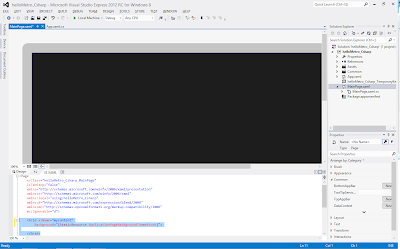
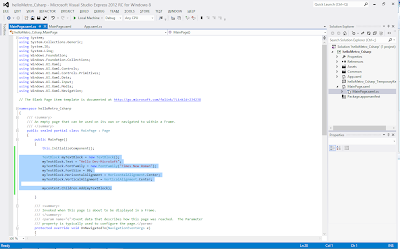
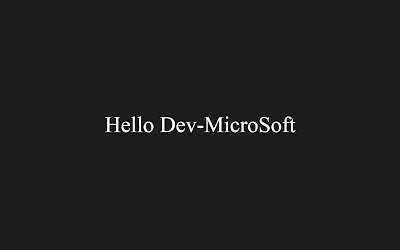

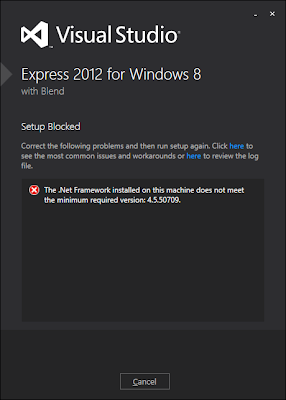
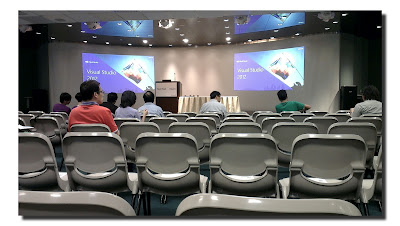

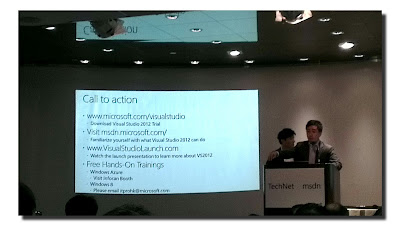
.jpg)







