Solution is to turn off fast startup.
- Search "Shutdown Settings" from Settings, and click to run "Change what the power buttons do".
- "Change settings that are not currently available".
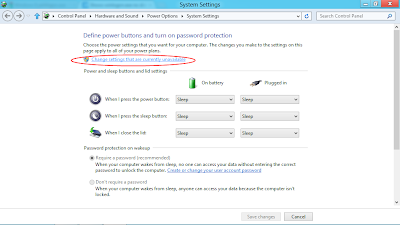
- Scroll-down and uncheck "Turn on fast startup (recommended)" and Save changes.
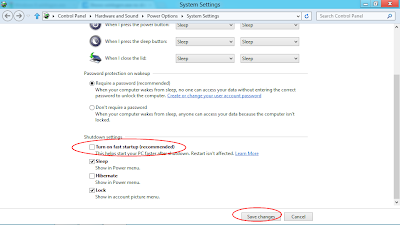

No comments:
Post a Comment