<Grid x:Name="root">
<Grid.Background>
<LinearGradientBrush StartPoint="0 0" EndPoint="1 0">
<GradientStop Offset="0" Color="Red" />
<GradientStop Offset="1" Color="Blue" />
</LinearGradientBrush>
</Grid.Background>
</Grid>
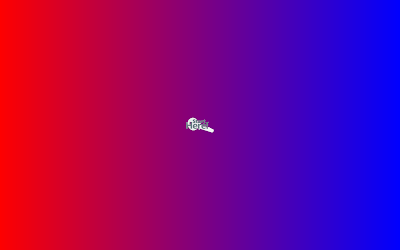
No comments:
Post a Comment