
- The square area is the Editor, where we write our code here.
- When you type your code in Editor, Small Basic's intellisense feature pop-up helpful tips for you.

- Enter the code in Editor
TextWindow.WriteLine("Hello World!")
- And click on the RUN button (or press F5 key)
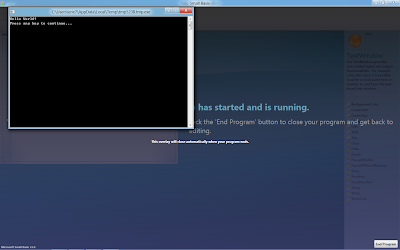
- It's our first program of Small Basic.
No comments:
Post a Comment