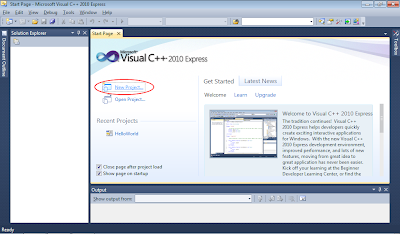
- Select Win32 under Visual C++ in Installed Templates from the left, and select Win32 Console Application from the middle, Enter Name (HelloWin32Console) and click OK.

- Win32 Application Wizard will list current project settings, click Finish.

- A dummy project of Win32 console application will be generated. Notice that a function of _tmain(int argc, _TCHAR* argv[]) is generated, it have the same function as main() in normal C++ program.
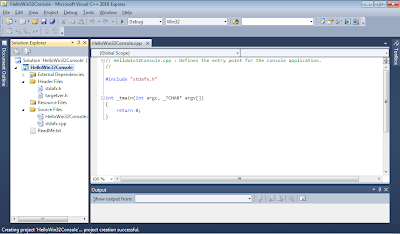
- Modify HelloWin32Console.cpp as listed below:
// HelloWin32Console.cpp : Defines the entry point for the console application.
//
#include "stdafx.h"
#include <iostream>
int _tmain(int argc, _TCHAR* argv[])
{
std::cout << "Hello Win32 Console Application!" << std::endl;
std::cout << "Press ENTER key to exit." << std::endl;
getchar();
return 0;
}
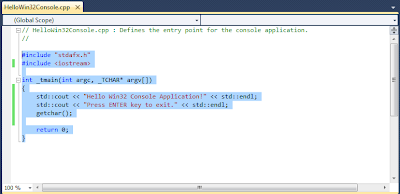
- Click File -> Save All (or Ctrl+Shift+S) to save all the works.
- Click Debug -> Build Solution (or F7) to build the application.
- Click Debug -> Start Debugging (or F5) to run it.
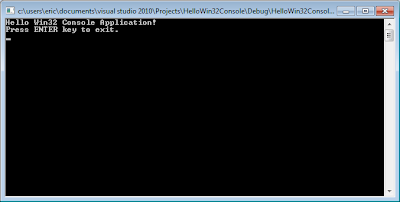
No comments:
Post a Comment