Test platform
- A low grade Netbook, BenQ Joybook Lite U101.
- CPU: Atom N270 1.6 GHz.
- External Monitor!
- OS: Windows 8 Consumer Preview.
- IDE: Visual Studio 11 Express Beta for Windows 8.
- Install and start Visual Studio 11 Express Beta for Windows 8, on machine with display resolution higher than 1024 x 768.
- Click New Project...
- Select Template of Visual Basic - Windows Metro style, Grid Application, name your project (ex. testMetro), and click OK.
- Visual Studio 11 Express Beta will generate a dummy Metro style application, now you can click the Run button to start it.
- The generate Metro style application.
! Please note that in order to develop Metro style application, you MUST have a monitor with resolution higher than 1024 x 768.





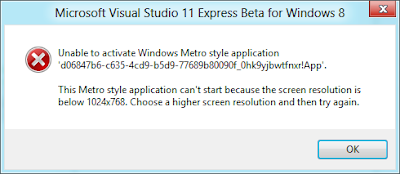
No comments:
Post a Comment