- Table of Contents -
- Introduction to Visual Studio 11 Beta
Visual Studio 11 Beta
Deploying Visual Studio 11 Beta
Visual Studio 11 Beta Product Family
What’s new in Visual Studio 11 Beta
What’s new for Windows 8
What’s new for the Web
Developing to standards
Summary
- Visual Studio 11 Beta Developer Experience
Introduction
New User interface
Project Compatibility
Managing the Environment
Platform Experience
Services Experience
Summary
- Developing for Windows 8
Windows 8 Applications are Simple to Use
Windows 8 Applications Can Easily Connect and Communicate
Windows 8 Applications Can Adapt to Their Environment
Windows 8 Applications are Device Friendly
Windows 8 Applications are Mobile and Scalable
Windows 8 Applications are Trustworthy and Safe
Windows Runtime and application model
Choose from a broad range of application programming languages
Create immersive games using the power of DirectX
Compatibility with existing frameworks
Tools and Resources for Developers
Configuring, Packaging, and Publishing
Making Native Code Libraries Available to Metro-style Applications
Building Metro-style Applications with JavaScript by Using Visual Studio 11 Beta and Blend for Visual Studio
Creating a new Metro-style JavaScript application
Designing and Styling the User Interface with HTML and CSS
Testing your Metro-style applications with JavaScript
Building Metro-style Applications with C# and Visual Basic by Using Visual Studio 11 Beta
Creating a new Metro-style application with C# or Visual Basic
Designing and Styling the User Interface with XAML
New features
Debugging
Deep asynchronous programming support in WINRT
Hybrid applications
Concurrency Visualizer
Building Metro-style applications with C++ by Using Visual Studio 11 Beta
Designing the User Interface
Implementing Application Logic with C++
Testing and Debugging C++ Applications
Designing Games for Windows 8
Viewing and basic editing of 3D models
Visually designing shader programs and effect files
Debugging and diagnostics of DirectX based output
Summary
- Developing for the Web
Develop to Standards
Use the latest HTML, CSS, and JavaScript with jQuery
Use CSS to Style your Site
Use jQuery and JavaScript to Make your Site Interactive and Responsive
Use IntelliSense to Develop with Ease
Easily Develop Sites
Find Problems Faster
Test, Debug and Deploy with Confidence
View and Edit Web Pages in the IDE
Develop for a Modern Platform
Develop for Mobile Devices
Easily Work with Data and State Information
Integrate with Other Technologies
Improve Performance
Develop Single Page Applications
Develop Web services
Develop Asynchronous Services
Use Workflows to Model Services
Repurpose an Existing Service in a Workflow
Maintain and Manage Workflows
Use Full Duplex Communications
Deploy Services Quickly
Summary
- Application Life Cycle Management with Visual Studio 11 Beta
The Benefits of Visual Studio 11 Beta and Team Foundation Server 11 Beta
Increasing Efficiency and Reducing Waste
Including Customers in the Development Workflow
Working in a Familiar Environment
Managing the Life Cycle of a Modern Application
Application Life Cycle Management Features in Visual Studio 11 Beta
Managing a Project
Gathering User Requirements
Improving Developer Productivity
Team Explorer
Shelvesets
Code Reviews
Code-Clone Analysis
Continuous Unit Testing
Performing Exploratory Testing
Providing Customer Feedback
Getting Feedback from Applications in Production
Working Closely with Operations Personnel
Visual Studio Team Foundation Server 11 Beta in the Cloud
Simple Sign-Up and Immediate Web Access
Easy Collaboration with External Contributors
No Infrastructure Management
Support for Heterogeneous Environments
Application Development
Lab Management
Conclusion
- Visual Studio 11 Beta for Other Project Stakeholders 126
Product Managers and Designers
Project Managers
Team Leaders and Architects
Customers
Testers
End-user Developers
Operations Staff
Conclusion
Download Visual Studio 11 Beta Product Guide
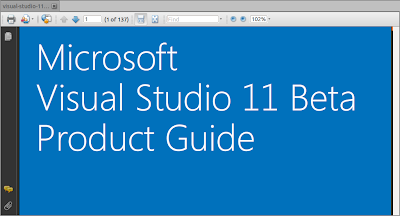
No comments:
Post a Comment