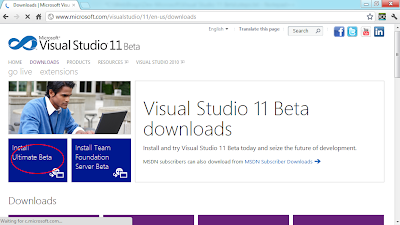
- Click to Run the downloaded file, vs_ultimate.exe.
- Accept (or change) the install directory, accept the terms and conditions, and click INSTALL.
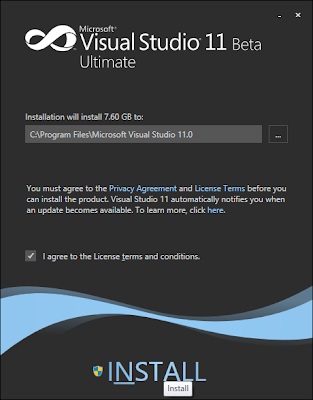

- Setup completed with error: Windows Software Development Kit for Metro style Apps Service unavailable! May be because I run on 32-bit PC. click LAUNCH to start Visual Studio 11 Beta.
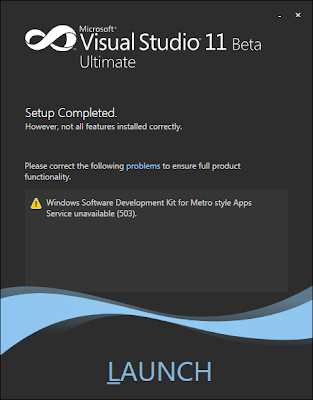

- Choose default environment settings and local help documentations. Click Start Visual Studio.
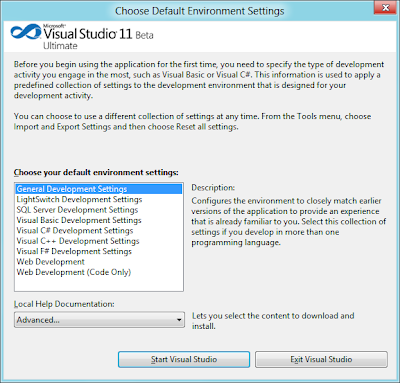
- It will take a moment.
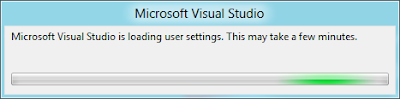
- Visual Studio 11 Beta started
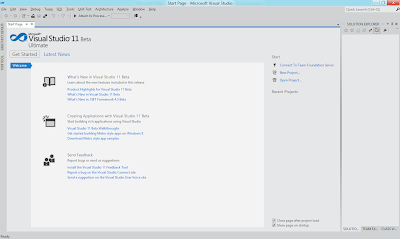
- Microsoft Help Viewer will be opened also, you can update with expected help topics.
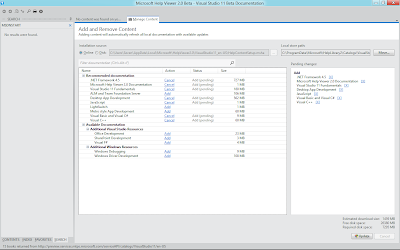
No comments:
Post a Comment