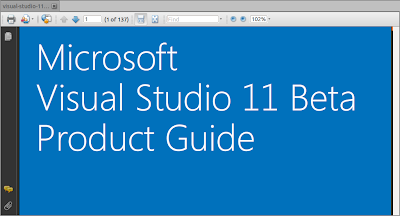Thursday, May 31, 2012
C++ and DirectX for Metro Style Games
DirectX, the most popular 3-D game API, is directly accessible by Windows 8 metro-style applications in C++. If you have a C++/Direct3D codebase, or want to create a 3-D game, this talk will show you how to use C++ and DirectX to build metro-style apps. You will also learn about new Windows 8 metro features like process lifetime management, CoreWindow, asynchronous execution, live tiles, and display rotation, and the latest 'best practices' for their use from the perspective of C++/DirectX game development.
Wednesday, May 30, 2012
Free eBook - .NET Book Zero
.NET Book Zero
What the C or C++ Programmer Needs to Know About C# and the .NET Framework
by Charles Petzold
This free on-line 267-page book is an introduction to C# and the Microsoft .NET Framework for programmers who have experience with C or C++.
PDF version of the book (requires PDF Reader): DotNetBookZero11.pdf (1.2 megabytes)
XPS version (requires Windows Vista or .NET 3.0 or XPS Reader): DotNetBookZero11.xps (2.4 megabytes)
Source Code: DotNetBookZeroSourceCode10.zip (190 kilobytes)
Website: http://www.charlespetzold.com/dotnet/
by Charles Petzold
This free on-line 267-page book is an introduction to C# and the Microsoft .NET Framework for programmers who have experience with C or C++.
PDF version of the book (requires PDF Reader): DotNetBookZero11.pdf (1.2 megabytes)
XPS version (requires Windows Vista or .NET 3.0 or XPS Reader): DotNetBookZero11.xps (2.4 megabytes)
Source Code: DotNetBookZeroSourceCode10.zip (190 kilobytes)
Website: http://www.charlespetzold.com/dotnet/
Tuesday, May 29, 2012
FREE eBook - Developing an Advanced Windows Phone 7.5 App that Connects to the Cloud
“Developing an Advanced Windows Phone 7.5 App that Connects to the Cloud” is available online and as a pdf download. This guide provides an end-to-end walkthrough of how to create an advanced Windows Phone 7.5 app that integrates with remote Windows Azure-based services.
This guide provides an end-to-end walkthrough of how to create an advanced Windows Phone 7.5 app that integrates with remote Windows Azure-based services. The guide can help you understand how to implement individual features for Windows Phone 7.5 and how to use them together to build an app.
This guide teaches how to :
- Use Windows Phone 7.5 features including push notification, live and secondary tiles, and background tasks.
- Manage state and perform navigation.
- Authenticate and transfer data with a cloud service.
- Improve maintainability and testability of your application by using the Model-View-ViewModel (MVVM) pattern.
In addition to describing the client application, its integration with the web services, and the decisions made during its design and implementation, this book discusses related factors, such as the design patterns used, and the ways that the app could be extended or modified for other purposes.
The result is that, after reading this book, you will be familiar with how to design and implement advanced apps for Windows Phone that provide a great user experience and take advantage of remote services to obtain and upload data
If you are just getting started, read Developing a Windows Phone App from Start to Finish to learn how to create your first Windows Phone app.
Sunday, May 27, 2012
Visual Studio 11 Beta Product Guide
This Visual Studio 11 Beta Product Guide provides a comprehensive overview of scenarios and features regarding the new integrated development environment (IDE), Windows® 8 development, web development, and Application Life Cycle Management tools. This guide also provides information about the benefits that Visual Studio 11 Beta offers to diverse stakeholders in software delivery projects, including testers and operations staff.
- Table of Contents -
Download Visual Studio 11 Beta Product Guide
- Table of Contents -
- Introduction to Visual Studio 11 Beta
Visual Studio 11 Beta
Deploying Visual Studio 11 Beta
Visual Studio 11 Beta Product Family
What’s new in Visual Studio 11 Beta
What’s new for Windows 8
What’s new for the Web
Developing to standards
Summary
- Visual Studio 11 Beta Developer Experience
Introduction
New User interface
Project Compatibility
Managing the Environment
Platform Experience
Services Experience
Summary
- Developing for Windows 8
Windows 8 Applications are Simple to Use
Windows 8 Applications Can Easily Connect and Communicate
Windows 8 Applications Can Adapt to Their Environment
Windows 8 Applications are Device Friendly
Windows 8 Applications are Mobile and Scalable
Windows 8 Applications are Trustworthy and Safe
Windows Runtime and application model
Choose from a broad range of application programming languages
Create immersive games using the power of DirectX
Compatibility with existing frameworks
Tools and Resources for Developers
Configuring, Packaging, and Publishing
Making Native Code Libraries Available to Metro-style Applications
Building Metro-style Applications with JavaScript by Using Visual Studio 11 Beta and Blend for Visual Studio
Creating a new Metro-style JavaScript application
Designing and Styling the User Interface with HTML and CSS
Testing your Metro-style applications with JavaScript
Building Metro-style Applications with C# and Visual Basic by Using Visual Studio 11 Beta
Creating a new Metro-style application with C# or Visual Basic
Designing and Styling the User Interface with XAML
New features
Debugging
Deep asynchronous programming support in WINRT
Hybrid applications
Concurrency Visualizer
Building Metro-style applications with C++ by Using Visual Studio 11 Beta
Designing the User Interface
Implementing Application Logic with C++
Testing and Debugging C++ Applications
Designing Games for Windows 8
Viewing and basic editing of 3D models
Visually designing shader programs and effect files
Debugging and diagnostics of DirectX based output
Summary
- Developing for the Web
Develop to Standards
Use the latest HTML, CSS, and JavaScript with jQuery
Use CSS to Style your Site
Use jQuery and JavaScript to Make your Site Interactive and Responsive
Use IntelliSense to Develop with Ease
Easily Develop Sites
Find Problems Faster
Test, Debug and Deploy with Confidence
View and Edit Web Pages in the IDE
Develop for a Modern Platform
Develop for Mobile Devices
Easily Work with Data and State Information
Integrate with Other Technologies
Improve Performance
Develop Single Page Applications
Develop Web services
Develop Asynchronous Services
Use Workflows to Model Services
Repurpose an Existing Service in a Workflow
Maintain and Manage Workflows
Use Full Duplex Communications
Deploy Services Quickly
Summary
- Application Life Cycle Management with Visual Studio 11 Beta
The Benefits of Visual Studio 11 Beta and Team Foundation Server 11 Beta
Increasing Efficiency and Reducing Waste
Including Customers in the Development Workflow
Working in a Familiar Environment
Managing the Life Cycle of a Modern Application
Application Life Cycle Management Features in Visual Studio 11 Beta
Managing a Project
Gathering User Requirements
Improving Developer Productivity
Team Explorer
Shelvesets
Code Reviews
Code-Clone Analysis
Continuous Unit Testing
Performing Exploratory Testing
Providing Customer Feedback
Getting Feedback from Applications in Production
Working Closely with Operations Personnel
Visual Studio Team Foundation Server 11 Beta in the Cloud
Simple Sign-Up and Immediate Web Access
Easy Collaboration with External Contributors
No Infrastructure Management
Support for Heterogeneous Environments
Application Development
Lab Management
Conclusion
- Visual Studio 11 Beta for Other Project Stakeholders 126
Product Managers and Designers
Project Managers
Team Leaders and Architects
Customers
Testers
End-user Developers
Operations Staff
Conclusion
Download Visual Studio 11 Beta Product Guide
Visual Studio 11 product lineup and platform support

The Visual Studio Team have a post in Visual Studio Blog to describe how is the final product lineup and specifications you can expect to see for the next release of Visual Studio. This also includes system requirements and platform you can develop for with Visual Studio 11.
To see the full product line up, please visit the Visual Studio product website.
Link: http://blogs.msdn.com/b/visualstudio/archive/2012/05/18/a-look-ahead-at-the-visual-studio-11-product-lineup-and-platform-support.aspx
Friday, May 25, 2012
Create Metro style application using Javascript
- Click New Project... in Visual Studio 11 Express Beta
- Select Javascript Windows Metro Style template, for Navigation Application, enter name and location, and click OK.
- The default code will be generated for you.
- Run to see what it look, press F5 to build, deploy, and launch the app.
Now we can try to modify something on the Welcome page.
- Expand html folder our project name, HelloJSMetro, double click to open homePage.html. You can see, it's the html code of or welcome page.
- Modify something:
<section aria-label="Main content" role="main">
<p><h2><a href="http://dev-microsoft.blogspot.com/">Dev-Microsoft.blogspot.com</a></h2></p>
</section>
- It's simple html code, click the link to open my blog ("http://dev-microsoft.blogspot.com/") in Metro IE.
Wednesday, May 23, 2012
Visual C++ for Windows 8
Want to know how to write cool tablet apps using Visual C++? To kick off our day of Metro style programming in VC++, this talk will begin with an overview of how the WinRT type system is projected in Visual C++, then delve into how easy it is to use fast and portable C++, UIs built using XAML or DirectX or both, and powerful parallel computation from std::async and PPL to automatic vectorization and C++ AMP to harness powerful mobile GPUs... and use any or all of those tools together easily in any combination within the same Visual C++ application, delivering beautiful and responsive results on today's mainstream mobile hardware.
Tuesday, May 22, 2012
Getting Started with .NET Gadgeteer
Learn how to quickly build cool electronic gadgets with .NET Gadgeteer. With the easy-to-follow instructions in this guide, you’ll tackle five fascinating projects, using Microsoft’s rapid prototyping Gadgeteer platform. There’s no soldering involved—you simply plug in modules that make gadget-building quick and easy.
Ideal for beginners, this book shows you how to work with modules and other hardware in the popular Fez Spider Starter Kit, and teaches you how to program your gadgets with Visual Studio C# Express and the .NET Micro Framework 4.1 SDK. You’ll soon learn a wide range of programming techniques along with the skills to design your own projects.
Ideal for beginners, this book shows you how to work with modules and other hardware in the popular Fez Spider Starter Kit, and teaches you how to program your gadgets with Visual Studio C# Express and the .NET Micro Framework 4.1 SDK. You’ll soon learn a wide range of programming techniques along with the skills to design your own projects.
- Get to know the software and hardware with a simple LED project
- Download code from the companion site to build and test each project
- Build a spy camera that automatically captures and saves images at regular intervals
- Construct a simple animated game with the joystick module
- Create a web server that sends messages you draw or write on the touchscreen module
- Build a gadget that backs up digital images from an SD card to a USB flash drive
- Learn about other .NET Gadgeteer modules for creating environmental sensors, an MP3 player, and a WiFi network
About the Author
Dr. Simon Monk has a degree in Cybernetics and Computer Science and a PhD in Software Engineering. Simon spent several years as an academic before he returned to industry, co-founding the mobile software company Momote Ltd. He has been an active electronics hobbyist since his early teens. Simon is author of a number of hobby electronics books including '30 Arduino Projects for the Evil Genius', '15 Dangerously Mad Projects for the Evil Genius' and 'Arduino + Android Projects for the Evil Genius'.
Sunday, May 20, 2012
Nokia Lumia Screen 900 Hammer Test
A Nokia Lumia 900 is put to the test of being hammered on with nails and more.
Saturday, May 19, 2012
Free MSDN Magazine download
Digital verison of MSDN Magazine issue January~April 2012 are available to read online and download now - http://msdn.microsoft.com/en-us/magazine/ee310108.aspx. (May 2012 is available for Read Online currently)


Thursday, May 17, 2012
Developing Windows 8 Metro style apps with C++: Live Streaming at 0900 PDT, May 18
The event Developing Windows 8 Metro style apps with C++: Live Streaming at 0900 PDT, May 18, will be streaming live on Channel 9. All sessions will be made available for on demand viewing shortly after the live event ends.

Whether you are a new C++ developer ready to learn about writing Metro style apps, an intermediate developer who wants to hone your code and skills, or an experienced C++ developer eager to squeeze every ounce of performance out of your Metro style app, this event is for you. We will have pragmatic advice for every developer writing Metro style apps and games with XAML and/or DirectX and C++.

Whether you are a new C++ developer ready to learn about writing Metro style apps, an intermediate developer who wants to hone your code and skills, or an experienced C++ developer eager to squeeze every ounce of performance out of your Metro style app, this event is for you. We will have pragmatic advice for every developer writing Metro style apps and games with XAML and/or DirectX and C++.
Saturday, May 12, 2012
Know how to use mouse and keyboard on Windows 8
How to close Metro Style Application in Windows 8
There are no close/exit icon on Metro style application. To close it manually, Touch and Drag from the top of the screen to the bottom.
Run Metro style applications on Simulator
Metro style apps are full-screen and respond to user touch and hardware events like screen rotations. The Visual Studio 11 Beta simulator for Metro style apps is a desktop application that simulates a Windows Metro style app. It enables a developer on a single machine to run Metro style applications and simulate common touch and rotation events. You can also choose the physical screen size and resolution that you want to emulate. Location co-ordinates of user input events in the simulator are translated to the co-ordinates of the select size and resolution.
Together with Visual Studio, the simulator provides an environment in which you can design, develop, debug, and test Metro style apps. However, before you publish your app to the Windows Store, you should test your app on an actual device.
*Also apply on on Visual Studio 11 Express Beta for Windows 8
- To enable Simulator, simple select Simulator as the target debug device.
Read more: Microsoft Windows Simulator Touch Emulation
Tuesday, May 1, 2012
Beginning Windows Phone App Development
Microsoft’s Windows Phone 7 handsets have injected a new vibrancy into the smartphone marketplace and provided bold new opportunities for the Microsoft development community.
Take advantage of these opportunities with Beginning Windows Phone App Development, written specifically to help you learn the skills you’ll need to develop rich, functional apps for the Windows Phone 7 platform. Authors Henry Lee and Eugene Chuvyrov cover the very latest developments in the field—including the extended APIs offered in the new Mango platform update—so you'll have timely, accurate information at your fingertips.
Beginning Windows Phone App Development starts with the basics, walking you through the process of downloading and setting up the right development tools, including Visual Studio,Expression Blend, Silverlight SDK, and Windows Phone SDK. It then takes you step-by-step though the development process as you build and deploy a working application, complete with a sophisticated user interface. Finally, you'll receive step-by-step instructions on packaging and selling your applications through the Windows Phone Marketplace.
Take advantage of these opportunities with Beginning Windows Phone App Development, written specifically to help you learn the skills you’ll need to develop rich, functional apps for the Windows Phone 7 platform. Authors Henry Lee and Eugene Chuvyrov cover the very latest developments in the field—including the extended APIs offered in the new Mango platform update—so you'll have timely, accurate information at your fingertips.
Beginning Windows Phone App Development starts with the basics, walking you through the process of downloading and setting up the right development tools, including Visual Studio,Expression Blend, Silverlight SDK, and Windows Phone SDK. It then takes you step-by-step though the development process as you build and deploy a working application, complete with a sophisticated user interface. Finally, you'll receive step-by-step instructions on packaging and selling your applications through the Windows Phone Marketplace.
What you’ll learn
- How to create effective networked applications
- How to leverage your phone’s GPS capabilities from within your application
- How to interact with the phone’s built-in functionalities (camera, contacts, maps, accelerometer, video and web browser, to name but a few)
- How to construct highly graphical and responsive user interfaces quickly and easily using these features
- How to package and distribute your applications for both personal distribution and commercial sale via the Windows Phone Marketplace
Who this book is for
This book is for anyone interested in developing applications for the Windows Phone 7.5 platform. You might be an existing .NET developer looking for a new creative angle, or perhaps an iPhone or Android developer looking for a new opportunity. If you have an understanding of basic .NET coding practices, then this book is for you.Table of Contents
- Introducing Windows Phone 7 and the Windows Phone Platform
- Building Windows Phone 7 Applications
- Using Cloud Services As Data Stores
- Catching and Debugging Errors
- Packaging, Publishing, and Managing Applications
- Working with the Accelerometer
- Application Bar
- WebBrowser Control
- Working with Controls and Themes
- Integrating Applications with the Windows Phone OS
- Creating Trial Applications
- Internationalization
- Isolated Storage
- Using Location Services
- Media
- Working with the Camera and Photos
- Push Notifications
- Reactive Extensions for .NET
- Security
About the Author
Henry Lee, founder of ToeTapz.com and NewAgeSolution.net, is passionate about technology. He works with various Fortune 500 companies, delivering mobile applications and rich Internet applications. He is focusing his energy on delivering mobile applications on Windows Phone 7, Android, and iPhone. In his spare time, he dedicates his efforts to helping his communities by delivering sessions at technology events. He enjoys speaking with other technologists about current trends in technology and sharing business insights with fellow colleagues. Often, you'll find Henry at a local cigar bar, enjoying a cigar and a drink, trying to come up with the next big mobile application.
Subscribe to:
Comments (Atom)