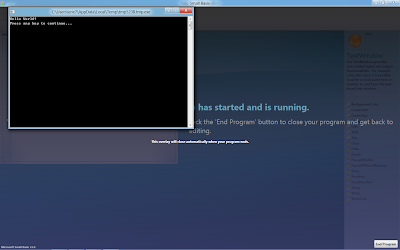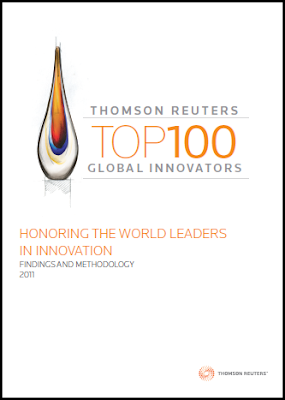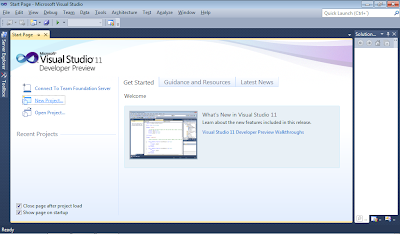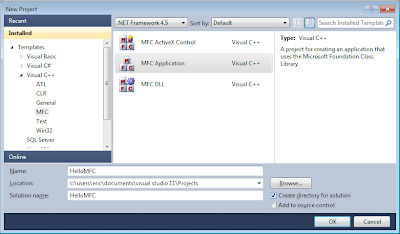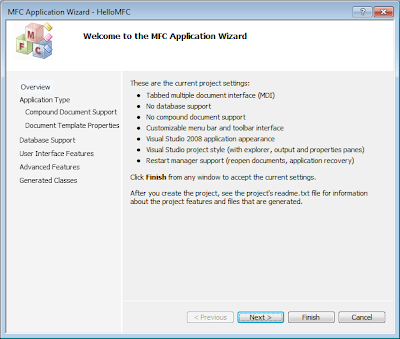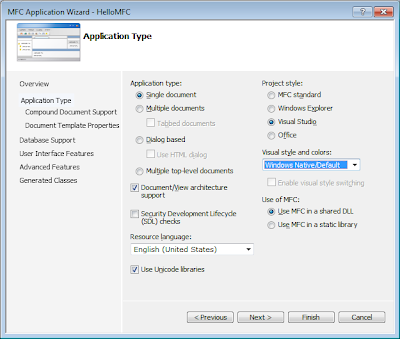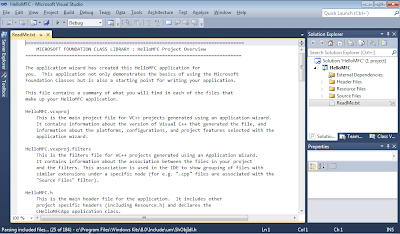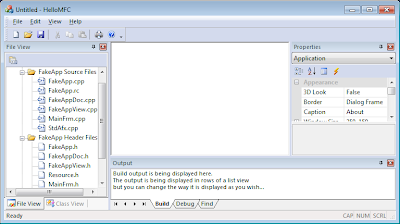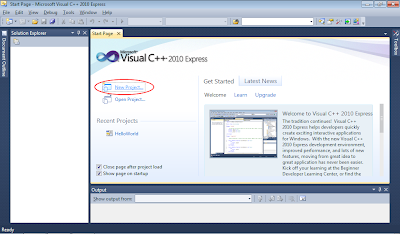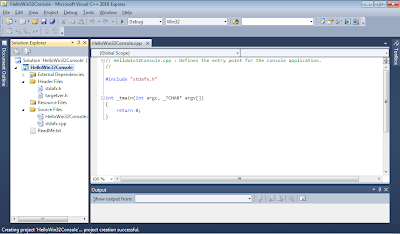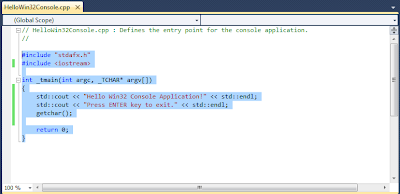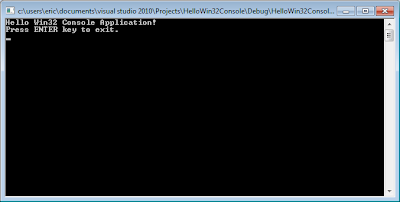C++ is a statically typed, free-form, multi-paradigm, compiled, general-purpose programming language. It is regarded as an intermediate-level language, as it comprises a combination of both high-level and low-level language features. It was developed by Bjarne Stroustrup starting in 1979 at Bell Labs as an enhancement to the C language. Originally named C with Classes, the language was later renamed C++ in 1983.
C++ is one of the most popular programming languages with application domains including systems software (such as Microsoft Windows), application software, device drivers, embedded software, high-performance server and client applications, and entertainment software such as video games. Several groups provide both free and proprietary C++ compiler software, including the GNU Project, Microsoft, Intel and Embarcadero Technologies. C++ has greatly influenced many other popular programming languages, most notably C# and Java.
C++ is also used for hardware design, where the design is initially described in C++, then analyzed, architecturally constrained, and scheduled to create a register-transfer level hardware description language via high-level synthesis.
The language began as enhancements to C, first adding classes, then virtual functions, operator overloading, multiple inheritance, templates, and exception handling among other features. After years of development, the C++ programming language standard was ratified in 1998 as ISO/IEC 14882:1998. The standard was amended by the 2003 technical corrigendum, ISO/IEC 14882:2003. The current standard extending C++ with new features was ratified and published by ISO in September 2011 as ISO/IEC 14882:2011 (informally known as C++11).
-- Reference:
CLR(Common Language Runtime) is the virtual machine component of Microsoft's .NET framework and is responsible for managing the execution of .NET programs. In a process known as just-in-time (JIT) compilation, the CLR compiles the intermediate language code known as CIL into the machine instructions that in turn are executed by the computer's CPU. The CLR provides additional services including memory management, type safety and exception handling. All programs written for the .NET framework, regardless of programming language, are executed by the CLR.
The CLR is Microsoft's implementation of the Common Language Infrastructure (CLI) standard.
-- Reference:
CLI(Common Language Infrastructure) is a standardized environment in which applications written in multiple high-level languages can be executed in different system environments without the need to rewrite those applications to take into consideration the unique characteristics of those environments. It's now standardized as ECMA-335 Common Language Infrastructure (CLI) and also in the equivalent ISO standard, ISO/IEC 23271.
-- Reference:
C++/CLI is simple C++ (mainly developed by Microsoft) for the Common Language Infrastructure.